Contacts: No place for street addresses?
- Thread starter gloamin
- Start date
You are using an out of date browser. It may not display this or other websites correctly.
You should upgrade or use an alternative browser.
You should upgrade or use an alternative browser.
mwake4goten
Well-known member
- Jun 27, 2014
- 576
- 1
- 18
I just had a go and what the OP send to be true about the sim card. On the sim I only get email and phone. Was it different before then on other phones?
- Aug 7, 2013
- 41
- 0
- 0
I just had a go and what the OP send to be true about the sim card. On the sim I only get email and phone. Was it different before then on other phones?
I moved my contacts from my M8 to the SIM before I inserted old SIM into new HTC 10. I always had street addresses, notes, email and phone available on the M8.
- Aug 7, 2013
- 41
- 0
- 0
OMG in 2017 we're still using sim contacts?
Even my mom doesn't do that)))
I won't say what I'd like to, but if you have a constructive answer and want to tell me how to remove them completely from the SIM, let yourself be heard.
afazel
Active member
- Nov 5, 2014
- 44
- 0
- 0
On the contact, the overflow button is the one with 3 dots. Tap that and see if you have a mange contacts or save to Google. Something like that. I can't check for you because I don't have any SIM contacts, but if you're still at a loss, take a screen shot of the options you have after tapping the overflow button and I'll take another look at it 
- Aug 7, 2013
- 41
- 0
- 0
On this page, I have (if you read farther up my thread) imported contacts from SIM already. Now I have duplicates but couldn't merge them or remove duplicates. I'm ready to remove all of them from the SIM if that's possible and start anew. A question for you; Do I have to put my contacts into the categories provided (friends, groups, etc)? I prefer just going alphabetically through my entire phone book. Thanks in advance.
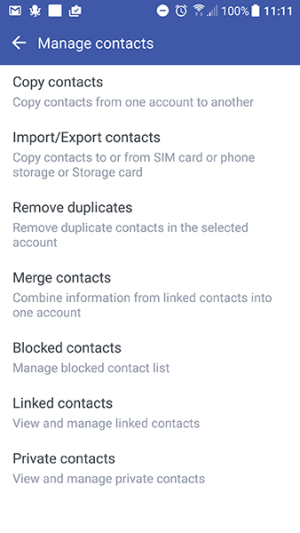
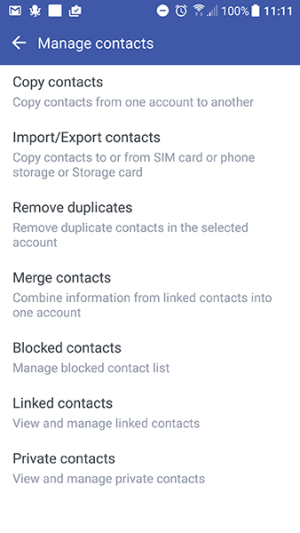
afazel
Active member
- Nov 5, 2014
- 44
- 0
- 0
I believe I merged mine way back in the day when I was presented with the option, because when I look through my phonebook now I see where some are merged or linked. Mine aren't categorized into groups, but you should be able to tap the Phonebook dropdown again and select the All Contacts so that you can see them all in a list alphabetically. For mine, I just have By account > Google and Phone selected, because I don't want all my Facebook or LinkedIn contacts in my phonebook.
- Aug 7, 2013
- 41
- 0
- 0
I believe I merged mine way back in the day when I was presented with the option, because when I look through my phonebook now I see where some are merged or linked. Mine aren't categorized into groups, but you should be able to tap the Phonebook dropdown again and select the All Contacts so that you can see them all in a list alphabetically. For mine, I just have By account > Google and Phone selected, because I don't want all my Facebook or LinkedIn contacts in my phonebook.
But my question is how to add street addresses to my contacts. Review from the start of my thread and maybe you'll be able to answer.
afazel
Active member
- Nov 5, 2014
- 44
- 0
- 0
But my question is how to add street addresses to my contacts. Review from the start of my thread and maybe you'll be able to answer.I have all my contacts listed alphabetically and only a couple in friends (for being allowed to ring through at any time) and I can only add phone and email.
I don't know how I missed that. Guess I got too focused on the other steps in between people were asking about. Would you be able to take a screen shot of your edit contact page that I can take a look at?
- Aug 7, 2013
- 41
- 0
- 0
I don't know how I missed that. Guess I got too focused on the other steps in between people were asking about. Would you be able to take a screen shot of your edit contact page that I can take a look at?
If you go to the 5th post in the thread all my screenies are there for you. http://forums.androidcentral.com/htc-10/732611-contacts-no-place-street-addresses.html#post5650591
Similar threads
- Question
- Replies
- 10
- Views
- 10K
- Replies
- 3
- Views
- 13K
- Replies
- 2
- Views
- 1K
Trending Posts
-
How can I develop a multi platform app with VS Code?
- Started by sting_ray
- Replies: 1
-
-
im new and im looking for some advice!
- Started by bigdude76
- Replies: 9
-
-
Members online
Total: 6,158 (members: 10, guests: 6,148)
Forum statistics

Space.com is part of Future plc, an international media group and leading digital publisher. Visit our corporate site.
© Future Publishing Limited Quay House, The Ambury, Bath BA1 1UA. All rights reserved. England and Wales company registration number 2008885.
