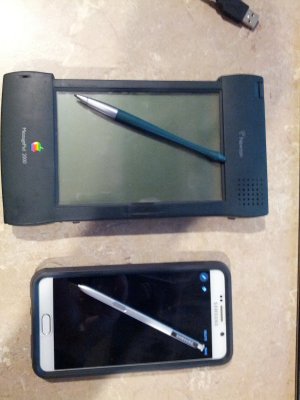- Jan 23, 2011
- 580
- 6
- 0
So this is my first Note device and really enjoying it. But I was watching a couple of videos where someone was making a list and was able to convert it to a to-do list and also convert there handwriting into text but for whatever reason I can't figure out how to do either one and can't find the video I saw it originally.
Thank you in advance for any help
Posted via the Android Central App
Thank you in advance for any help
Posted via the Android Central App