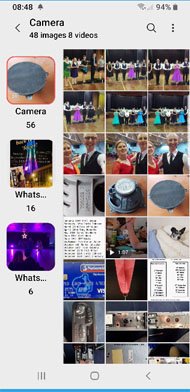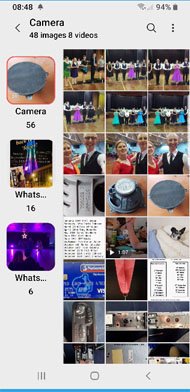- May 24, 2016
- 42
- 0
- 6
my S8 phone received an update a couple of days ago and I wish there was a way to roll back. When I go in to (the updated) gallery and click albums I then click 'camera' and I used to get a page full of thumbnails that filled the whole screen, this was the way I liked it. I did something clumsy with my finger on the thumbnails screen and now the thumbnails are all shunted to the right with a new column on the left showing the albums on the same screen. I can't work out how to reverse this and get album images off the screen and the thumbnails filling the whole screen again. here is a screenshot of how I don't like it: