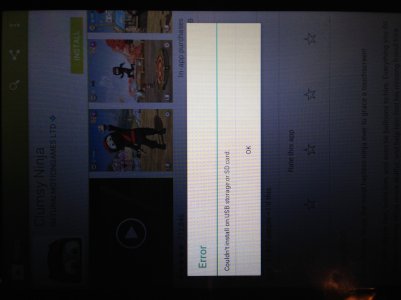- May 25, 2014
- 4
- 0
- 0
I'm new here. If this thread is in the wrong forum, do forgive me.
I have a Lenovo A1000L-F (the cheapy version, but it still has 16GB of internal storage) 7" tablet running Android 4.1.2 Jelly Bean, and just yesterday, I started experiencing the issue that I titled the thread off of.
Yesterday, I decided to install two applications, Clumsy Ninja and Hungry Shark Evolution. But, both applications come up with the error after downloading them, "Couldn't install on USB storage or SD card.". I have never experienced this issue before, and even though it seems to be quite well-covered, I cannot find any solutions to my problem. I have tried just about everything under the sun and nothing has worked. Here are some things I tried:
I have not done a factory reset. Based on other people who have tried it to solve the issue, it doesn't seem to have solved it for them. So, I'm skeptical about that too. Not only that, but I will lose everything, including its rooted status, which I don't want to have to do all over again. It was a pain to root my device.
Some apps do install, but they are usually utilities. The rest I cannot get to install.
Can someone please help me? This is extremely frustrating.
I have a Lenovo A1000L-F (the cheapy version, but it still has 16GB of internal storage) 7" tablet running Android 4.1.2 Jelly Bean, and just yesterday, I started experiencing the issue that I titled the thread off of.
Yesterday, I decided to install two applications, Clumsy Ninja and Hungry Shark Evolution. But, both applications come up with the error after downloading them, "Couldn't install on USB storage or SD card.". I have never experienced this issue before, and even though it seems to be quite well-covered, I cannot find any solutions to my problem. I have tried just about everything under the sun and nothing has worked. Here are some things I tried:
- Shutting down over night
- Rebooting the device
- Clearing data for the Google Playstore
- Unmounted and remounted my SD card
- Unmounted my SD card to attempt to install the applications
- Removed the SD card completely
- Change default installation locations
- Rooting the device to find the "smdl2tmp1.asec" file in either of its known locations (I didn't find the file in either location. I could not find the file while browsing my tablet's storage on my computer either)
- Resetting permissions
- Installing via Google Play in the browser
- Erasing and reformatting my Micro SD card, in Android, Windows and Mac OS X
I have not done a factory reset. Based on other people who have tried it to solve the issue, it doesn't seem to have solved it for them. So, I'm skeptical about that too. Not only that, but I will lose everything, including its rooted status, which I don't want to have to do all over again. It was a pain to root my device.
Some apps do install, but they are usually utilities. The rest I cannot get to install.
Can someone please help me? This is extremely frustrating.