- Aug 15, 2013
- 13
- 0
- 0
Here's an interesting app I'm writing..
Basically, you run this app on all your android devices you wish to share clipboard content with... so how to use...
1. Run the app.
2. Press start Service.
3. Press the back/home button
Go into your browser, facebook, simply "Copy" to clipboard, that's it!
on your 2nd device, click on "Paste" and whatever you copied from device one will show up/appear on all your other Androids, I have a windows version coming soon, so you can copy and paste between windows and android and share all of your clipboards as one.
To stop (hold down home, go to the app, click on Stop Service)
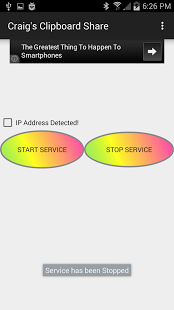
Suggestions welcome as always!
https://forums.androidcentral.com/e...rd.craigs.craigsclipboardshare&token=VunlaxNt
Basically, you run this app on all your android devices you wish to share clipboard content with... so how to use...
1. Run the app.
2. Press start Service.
3. Press the back/home button
Go into your browser, facebook, simply "Copy" to clipboard, that's it!
on your 2nd device, click on "Paste" and whatever you copied from device one will show up/appear on all your other Androids, I have a windows version coming soon, so you can copy and paste between windows and android and share all of your clipboards as one.
To stop (hold down home, go to the app, click on Stop Service)
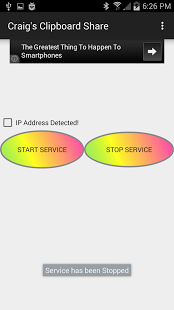
Suggestions welcome as always!
https://forums.androidcentral.com/e...rd.craigs.craigsclipboardshare&token=VunlaxNt
Last edited:

