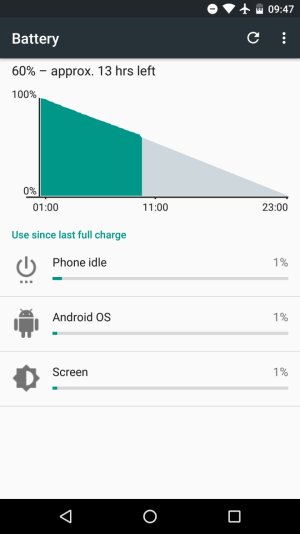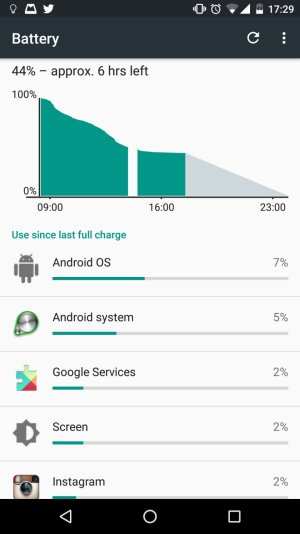- Oct 31, 2013
- 50
- 0
- 0
Hello, I've had my Nexus 5X a few weeks, battery life has been pretty decent until a couple of days ago it has suddenly started draining like crazy with no indication of what's causing it. Here's a screenshot showing after taking it off charge last night and with airplane mode on and wifi off (until I took the screenshot) battery has dropped to 60%. I I first looked all it said was 'phone idle 1%'. The only thing I can think of I did differently was install the manual camera app, which I have since deleted.
I guess I'm going to have to do a factory reset but any ideas before I do, just in case?
I guess I'm going to have to do a factory reset but any ideas before I do, just in case?