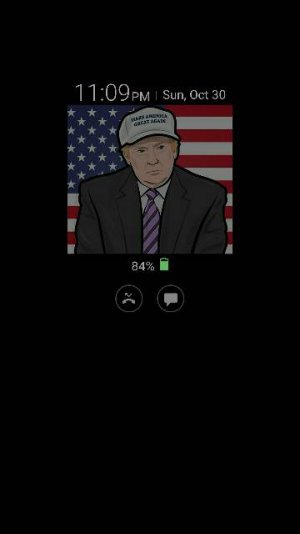LegalAmerican
Well-known member
- Feb 15, 2012
- 2,333
- 158
- 63
No worries but I was curious to see the actual new Note 7 image with its sharper & shorter edge versus my above attached image of an older edge which is shallower & longer. If you have time and can image post, that would be appreciated, if possible.
It doesn't wrap as much as the one in your photo, but it looks identical in terms of what it shows. Mine has an alarm set so it also shows a little alarm icon, and I don't have any weather showing on mine. But it's the same deal. If it's on a nightstand, you won't see it quite as slanted from the side as the one in your photo due to the different curve, but if it's even slightly lower than your angle of view, you see it fine.