- Mar 2, 2024
- 6
- 0
- 1
I just bought a TCL tablet with Android 11 (I don't remember what version the previous tablet had, but I assume it was older), and I'm trying to use the same custom wallpaper I used easily on the old one. The tablet will only be used in landscape mode, not auto-rotate, so it should be simple. The default wallpapers work fine, but when I try to use my image, it seems to think it is designed for portrait mode or something - it's a mystery.
Here is the image I'm trying to use - it's a 1280x800 PNG. (The tablet's display is 1920x1200, so that should be fine.)

When I first select it as a wallpaper, the preview looks like this:

If I click Set Both (or Done) at that point, I get exactly what the preview showed, only seeing the left half zoomed way in.
If I choose Edit Crop, it looks like this, as if I'm working in portrait mode. There is no way to make the sides wider:
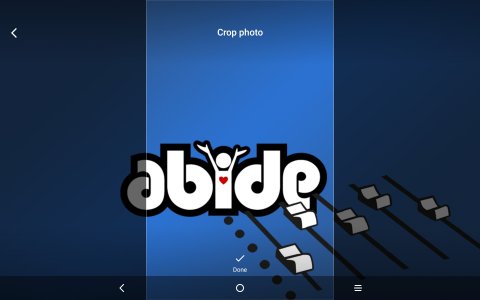
If I click Done in Edit Crop and then Set Both, I get this as my Home screen - centered, but no less zoomed/cropped:

Since it was trying to crop it to a portrait shape, I experimented with rotating my image to try to fool the settings into doing what I want. Here is what that looked like in the wallpaper preview:

It did show the whole thing in Edit Crop, so I had a little hope:

But the end result looked just like the preview - sideways and cropped. What is going on, and how can I get the tablet to use the whole wallpaper?
Here is the image I'm trying to use - it's a 1280x800 PNG. (The tablet's display is 1920x1200, so that should be fine.)

When I first select it as a wallpaper, the preview looks like this:

If I click Set Both (or Done) at that point, I get exactly what the preview showed, only seeing the left half zoomed way in.
If I choose Edit Crop, it looks like this, as if I'm working in portrait mode. There is no way to make the sides wider:
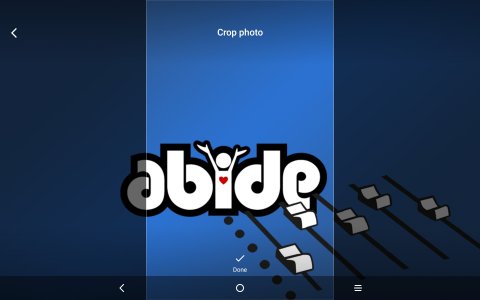
If I click Done in Edit Crop and then Set Both, I get this as my Home screen - centered, but no less zoomed/cropped:

Since it was trying to crop it to a portrait shape, I experimented with rotating my image to try to fool the settings into doing what I want. Here is what that looked like in the wallpaper preview:

It did show the whole thing in Edit Crop, so I had a little hope:

But the end result looked just like the preview - sideways and cropped. What is going on, and how can I get the tablet to use the whole wallpaper?

