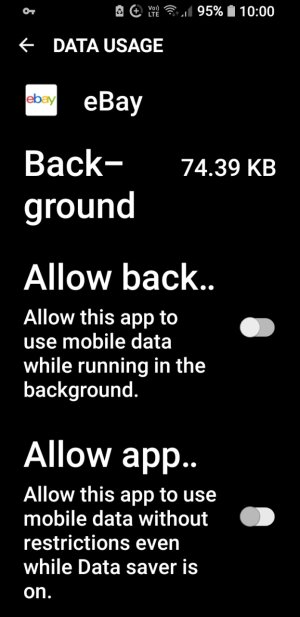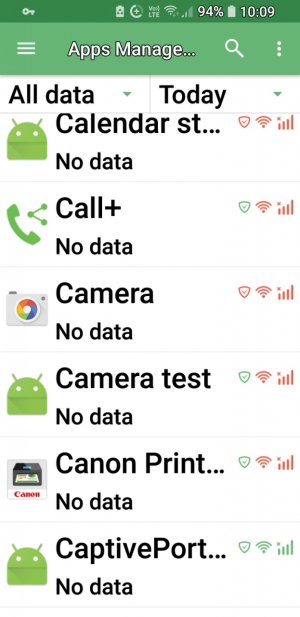- Mar 14, 2018
- 1
- 0
- 0
Hello my name is Ray,
Now that I have no connection to Wi-Fi, I'm having a terrible time learning how to save on data.I have an LG K20 Plus, the android version says 7.0.
Missy of the info I've gathered doesn't open up on my phone as stated. Any help for me to minimize my total data usage would be appreciated.
Thank You,
Ray
Now that I have no connection to Wi-Fi, I'm having a terrible time learning how to save on data.I have an LG K20 Plus, the android version says 7.0.
Missy of the info I've gathered doesn't open up on my phone as stated. Any help for me to minimize my total data usage would be appreciated.
Thank You,
Ray