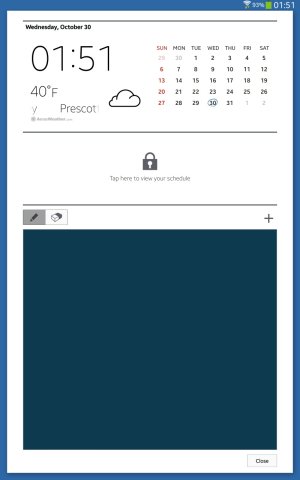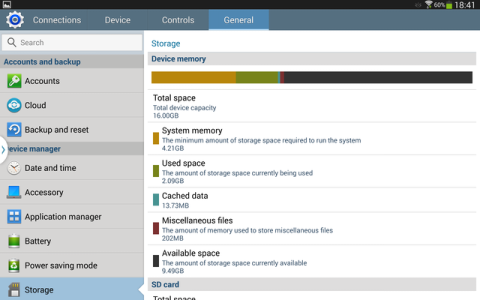- Jan 5, 2014
- 7
- 0
- 0
When I open my smart-cover Daynote opens, showing a calender and notepad.
Just recently the notepad has turned dark blue and is unresponsive (i.e. I can't write anything on it).
Some other users have reported this same problem here: Daynote broken with smart covers? - xda-developers
Despite what it says in one of the posts, Daynote does not appear in the Application Manager list, so I can't clear its data, so I've had no success with the fixes mentioned. Can anybody help, please?
Just recently the notepad has turned dark blue and is unresponsive (i.e. I can't write anything on it).
Some other users have reported this same problem here: Daynote broken with smart covers? - xda-developers
Despite what it says in one of the posts, Daynote does not appear in the Application Manager list, so I can't clear its data, so I've had no success with the fixes mentioned. Can anybody help, please?