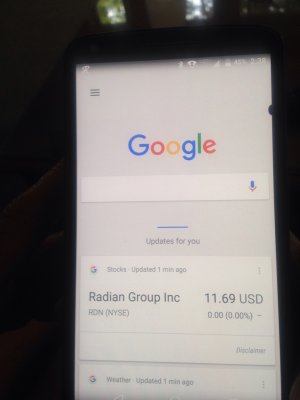- May 28, 2016
- 18
- 0
- 0
I just noticed that my droid turbo 2 has some dead pixels on the screen. This did not occur after a drop, just out of nowhere. They are towards the top of the screen slightly to the right, where other droid turbo 2 handsets had the green line. My device does not have a green line (yet). The pixels are green, cyan, purple, and blue.
I just got these dead pixels today and it is too late for a green line to appear, so hopefully this isn't a precursor to it.
It is 6 months old. I received it on 12/28/15 as a late Christmas present. I keep it an an otterbox commuter case. It has occasionally been dropped, but never abused.
I'm not sure if this is just a fluke, as I cannot find anything on this, or if it is a problem soon to show up. Is anyone else having this problem? Please let me know.
I just got these dead pixels today and it is too late for a green line to appear, so hopefully this isn't a precursor to it.
It is 6 months old. I received it on 12/28/15 as a late Christmas present. I keep it an an otterbox commuter case. It has occasionally been dropped, but never abused.
I'm not sure if this is just a fluke, as I cannot find anything on this, or if it is a problem soon to show up. Is anyone else having this problem? Please let me know.