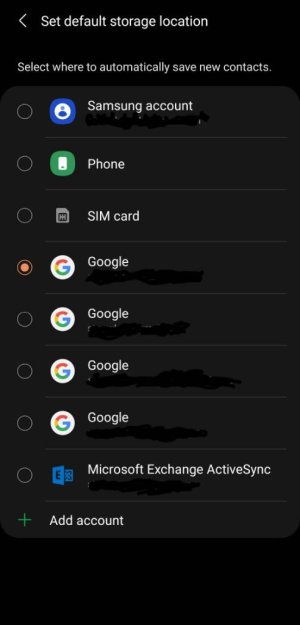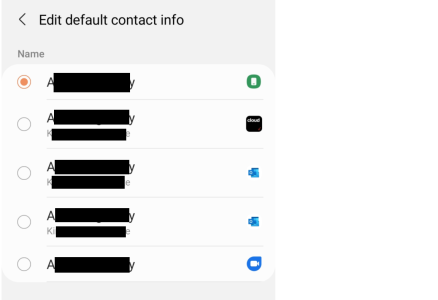A
Android Central Question
Hello,
We had a user get a new phone and transferred over all their contacts as they are saved with Outlook.
When the transfer completed, all of the contacts defaulted to the original Phone contact information to be displayed and not the Outlook contact that has extra info, like Work details filled out.
Is there any way to change the default for all contacts at once and not just each individually?
We had a user get a new phone and transferred over all their contacts as they are saved with Outlook.
When the transfer completed, all of the contacts defaulted to the original Phone contact information to be displayed and not the Outlook contact that has extra info, like Work details filled out.
Is there any way to change the default for all contacts at once and not just each individually?