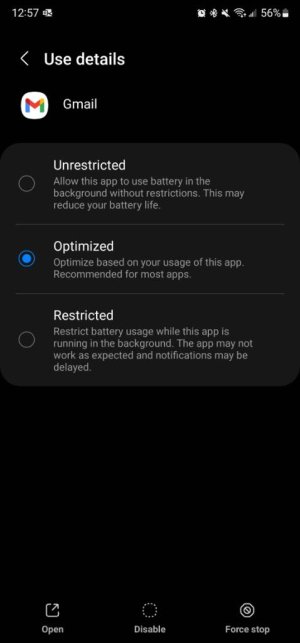- Oct 22, 2016
- 88
- 1
- 0
Just got the S 22 ultra. Still get deleted Gmail notification if the phone is idle for more than five minutes. If it's on charge or I recently said it down under five minutes Gmail notifications come through as normal.
When it's been sitting for more than five minutes I'll pick my phone up and within a few seconds, all my Gmail notifications come through at once. Sometimes up to 5 to 10 depending on how many emails I got in that time period. Rather annoying if you're trying to run a business with your phone and email.
This is well documented with a Google search. Does anyone have a fix for this yet other than having to hack your phone to disable doze?
When it's been sitting for more than five minutes I'll pick my phone up and within a few seconds, all my Gmail notifications come through at once. Sometimes up to 5 to 10 depending on how many emails I got in that time period. Rather annoying if you're trying to run a business with your phone and email.
This is well documented with a Google search. Does anyone have a fix for this yet other than having to hack your phone to disable doze?