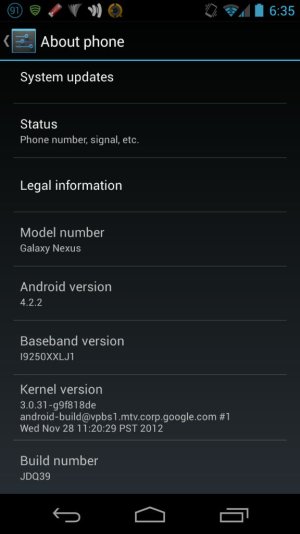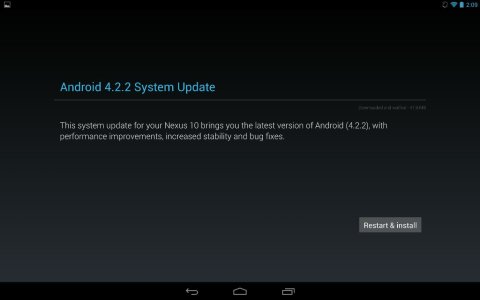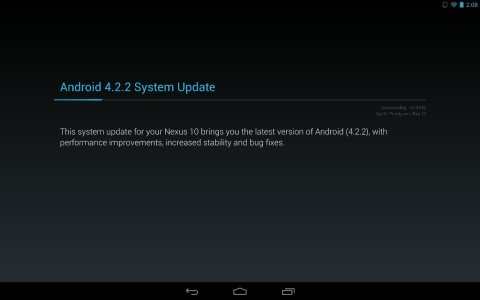-Turn off Wifi and data.
-Force stop & clear data for Google Services Framework under settings/apps/all
-Turn on Wifi
-Check now for updates under settings/about phone/System updates
(you may have to do this process more than once)
(you will need to enable google location services again, just open google maps and it will prompt you)
This worked for my takju Gnex and my nexus 7
I had been checking all day for updates and got both updates immediately by doing the above. I have no idea why this works!
Bluetooth issue has been resolved on my nexus 7
Happy Days!
-Force stop & clear data for Google Services Framework under settings/apps/all
-Turn on Wifi
-Check now for updates under settings/about phone/System updates
(you may have to do this process more than once)
(you will need to enable google location services again, just open google maps and it will prompt you)
This worked for my takju Gnex and my nexus 7
I had been checking all day for updates and got both updates immediately by doing the above. I have no idea why this works!
Bluetooth issue has been resolved on my nexus 7
Happy Days!