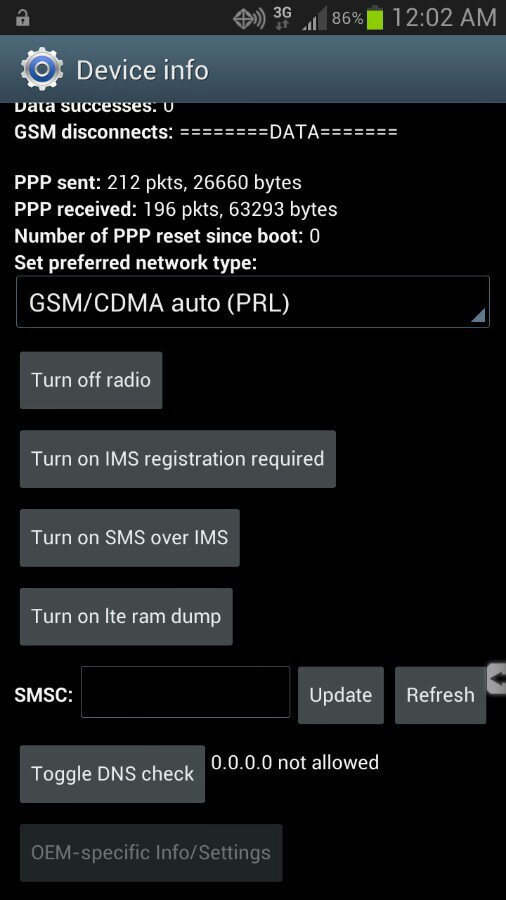Ok. It works on my Bionic, which is Verizon but my mate just verified it didn't work on hers. I had just looked it up online and saw lots of posts saying it worked, but none mentioned Verizon removed that ability on their versions.
I can say you are mistaken on the pics though. The app you used must work similar to the one I linked to (which I now suspect wouldn't work), because those screen shots are of said service menu that is accessed via the dialer code as well. I'm sure you probably accessed them via the app, but you're not working inside the app at this point any more. If the dialer code worked, you could get to those screens even if the app you or I mentioned weren't installed. Perhaps Verizon just has a different way/dialer code to access the settings on the S3?