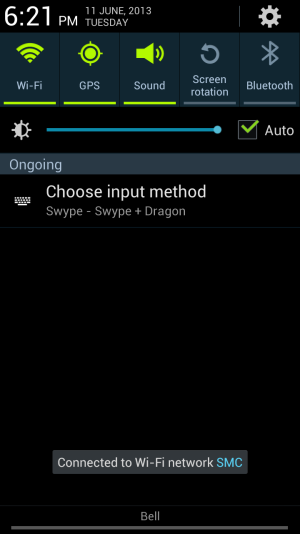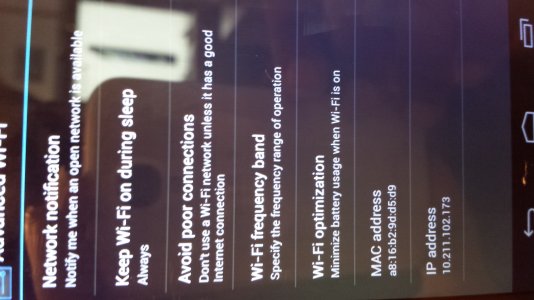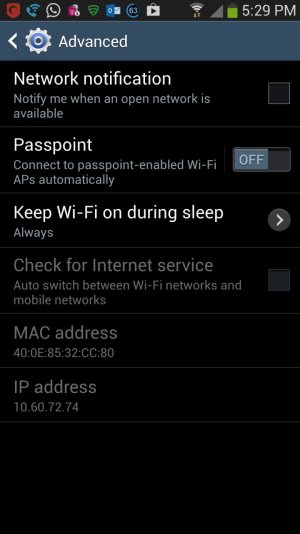- Jun 12, 2013
- 2
- 0
- 0
Hey everyone,
I have a Galaxy SIII on the Bell Mobile network in Canada, and aside from the horrendous battery life, it's a pretty good phone. One thing I notice that's kinda annoying is the "Connected to Wi-Fi network [network name]" pop-up that comes up quite often. I've managed to snap a screenshot of it.
Anyone know of how to disable this? The only info I've found so far is on the Verizon pop-ups, and entering the *#6335623# code on the dial screen, but nothing comes up when I try that, and I'm not even sure that fix would work for this.
I have a Galaxy SIII on the Bell Mobile network in Canada, and aside from the horrendous battery life, it's a pretty good phone. One thing I notice that's kinda annoying is the "Connected to Wi-Fi network [network name]" pop-up that comes up quite often. I've managed to snap a screenshot of it.
Anyone know of how to disable this? The only info I've found so far is on the Verizon pop-ups, and entering the *#6335623# code on the dial screen, but nothing comes up when I try that, and I'm not even sure that fix would work for this.