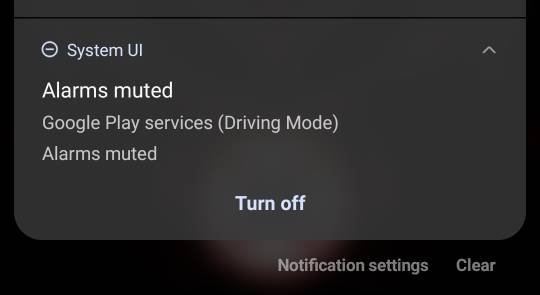- Oct 30, 2015
- 577
- 2
- 18
Do Not Disturb is automatically turning itself on when I'm driving and riding as a passenger. I've had this phone since it came out and I've never had this issue before, but it's been doing this for the last week or so.
Going into settings and turning it off is only turning it off at that moment, but as soon as I'm back in the car it turns back on again.
How can I disable this permanently?
Going into settings and turning it off is only turning it off at that moment, but as soon as I'm back in the car it turns back on again.
How can I disable this permanently?