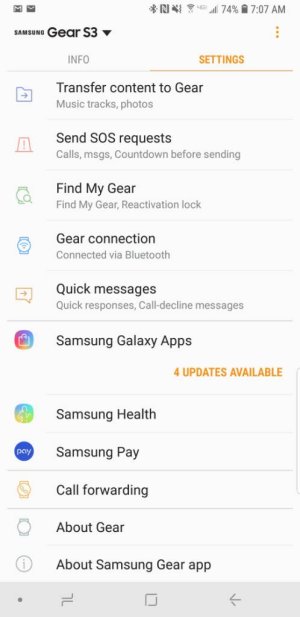- Apr 10, 2012
- 38
- 0
- 0
So I went into TMobile to get the Galaxy Watch and the CSR told me the watch will be able to text AND make calls with just having a watch on my account. Got the watch activated, LTE is working, and no phone number shows up for the watch. Went to the TMo store, and the guy tells me I need to have a Tmobile phone also.
Is there any way around this? I wouldn't have wasted my money and just bought the bluetooth version if they told me that up front.
Is there any way around this? I wouldn't have wasted my money and just bought the bluetooth version if they told me that up front.