- Jan 1, 2022
- 3
- 0
- 0
Suddenly my alarm is no longer showing on the screen when it goes off while do not disturb is on. I have to push the power button to access the alarm.
When I look at the notification settings for my clock, many of the options are grayed out and I can't change them. One of those options is the ignore do not disturb and it is in the off position.
How do I fix this? I'm using a Samsung A51 phone running on Android 10
When I look at the notification settings for my clock, many of the options are grayed out and I can't change them. One of those options is the ignore do not disturb and it is in the off position.
How do I fix this? I'm using a Samsung A51 phone running on Android 10

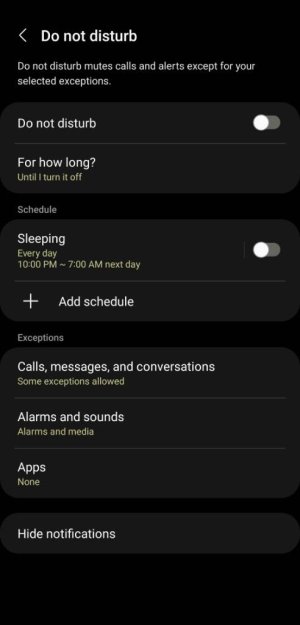
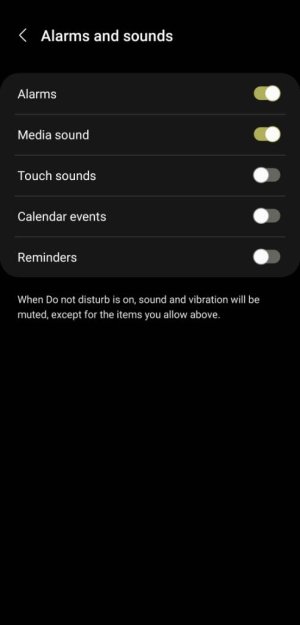
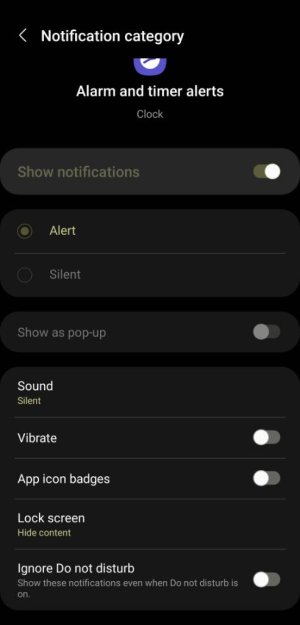
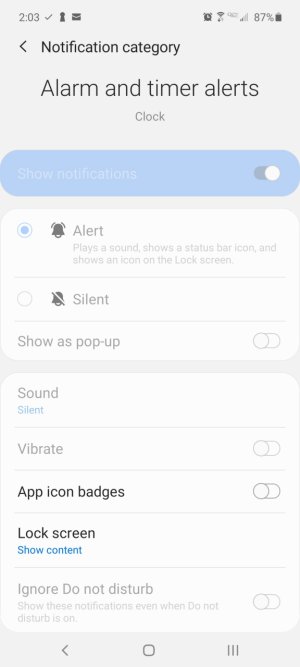
 Your welcome!
Your welcome!