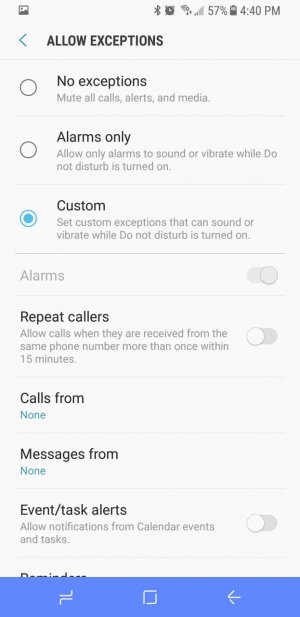A
AC Question
I have a new Samsung S8. I use Do Not Disturb to silence the phone both during appointments (scheduled on my calendar) and at night. However, it seems to be turning itself off (meaning the app itself turns off, not the sounds). I turn it on in Settings/Sounds and Vibration/Do Not Disturb, but then when I go back in it has turned itself off again. I have the specific settings in Apps/Do Not Disturb. What's causing this?
[Related, I just got a notification that the Do Not Disturb trial has expired. But DND is now built into Nougat, right? In my S5, I think had installed a separate app.]
[Related, I just got a notification that the Do Not Disturb trial has expired. But DND is now built into Nougat, right? In my S5, I think had installed a separate app.]