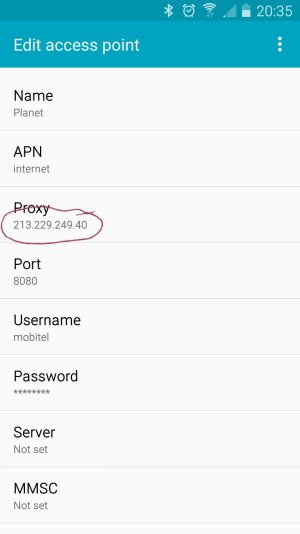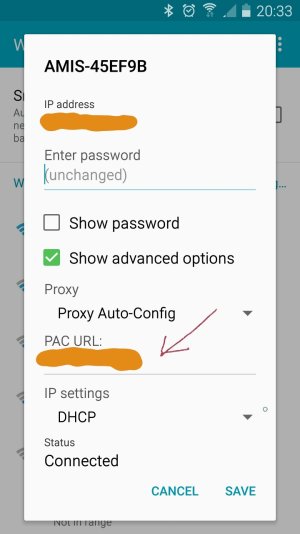daihard2008
Well-known member
- Mar 26, 2012
- 325
- 0
- 16
So, lots of experience with Windows & Windows Phone then to make that statement then...
We had a corporate-wide email sent out regarding Lollipop and Exchange being incompatible. We were told not to upgrade until mid-January when it would be patched at the office.
Here was the email from Corporate:
"MobileIron MDM does not currently support the upgrade and corporate email will stop synching with your device. It is strongly recommended to not update your device at this time and also be aware that purchasing a new Android 5.0 device will need to wait until our server upgrade to install MDM.
We expect an update to MobileIron by January to support Android 5.0."
I'm not sure what you're trying to get at, but I did use Windows at home since 1990 all the way to 2004. I've also been dealing with Windows at work, so I don't think I severely lack experience in that field, though I admit I have zero knowledge of Windows 8.
I just hope @slinky, to whom I asked the question, will clarify the statement.