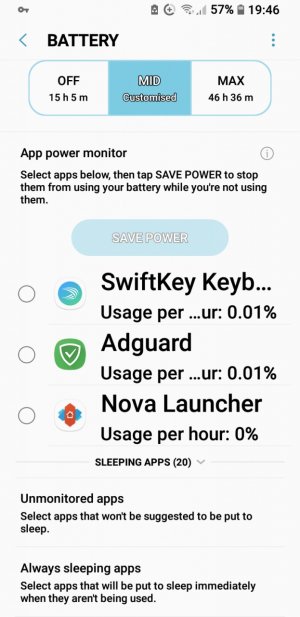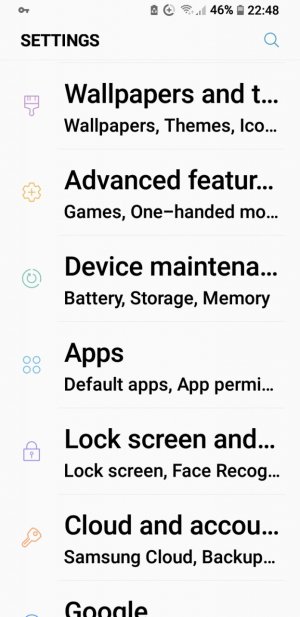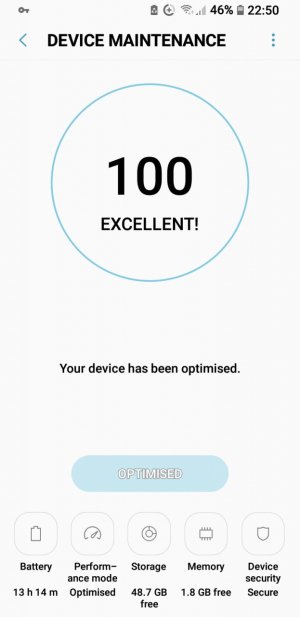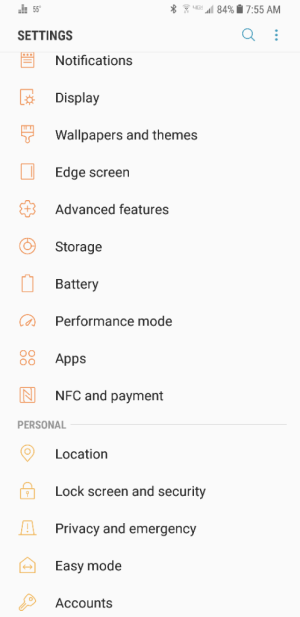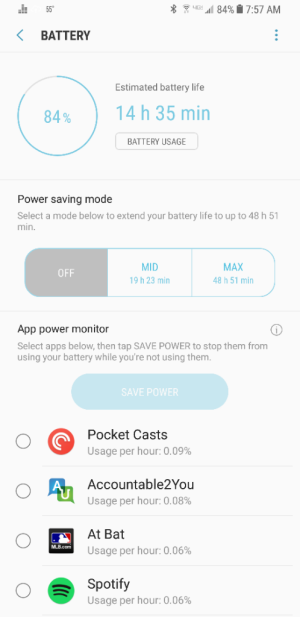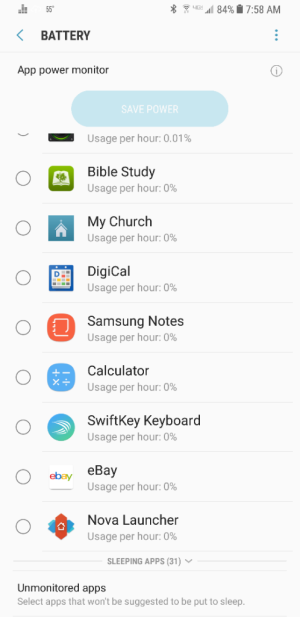- Aug 27, 2014
- 134
- 0
- 0
Recently I did a test and with aod I got around 5.45 hr on screen time but with aod
turned off I got 7.30 hr, to me that's a big diffrence and I'm thinking I should just keep it off, I wish Samsung would optimize it better though or add an option so it only turns on when it detects motion like in Motorola phones and then turn off after 4-5 seconds.
turned off I got 7.30 hr, to me that's a big diffrence and I'm thinking I should just keep it off, I wish Samsung would optimize it better though or add an option so it only turns on when it detects motion like in Motorola phones and then turn off after 4-5 seconds.