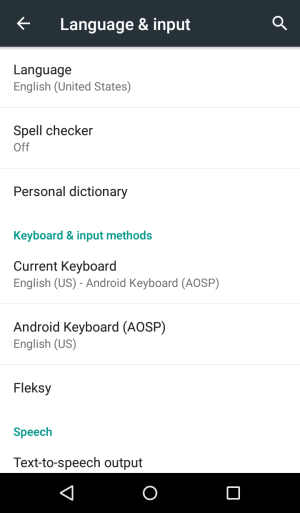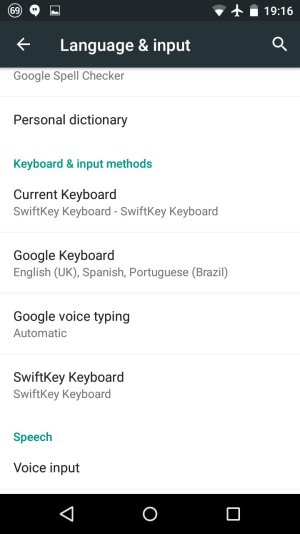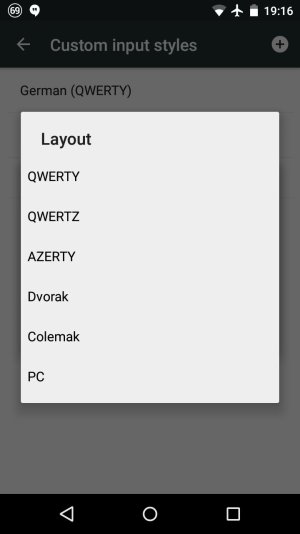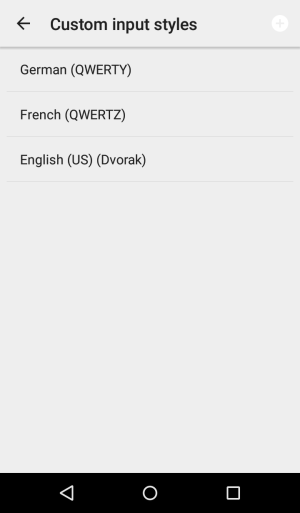It should have: https://www.reddit.com/r/Android/comments/2jk17o/google_lollipop_keyboard_has_dvorak_and_other/
If Motorola didn't save a few bucks by not including it. LOL. I just can't find it.
Ps.: I'm totally confused by the recently introduced "Ask a Question" feature and how it compares to the normal forum, which is supposed to give better results and how does it all work in real life. (My experience: I asked a few questions, not really got any answer at all, let alone a useful one)
If Motorola didn't save a few bucks by not including it. LOL. I just can't find it.
Ps.: I'm totally confused by the recently introduced "Ask a Question" feature and how it compares to the normal forum, which is supposed to give better results and how does it all work in real life. (My experience: I asked a few questions, not really got any answer at all, let alone a useful one)