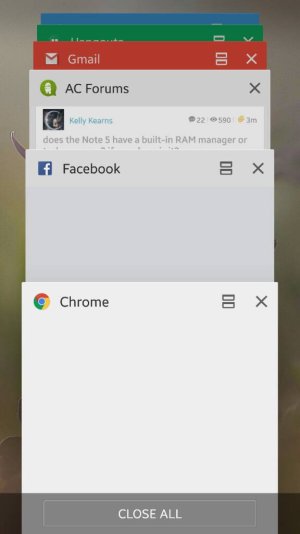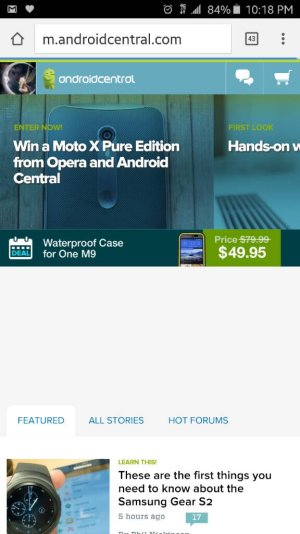anon(9613217)
Member
- Aug 21, 2015
- 13
- 0
- 0
I would suggest not cleaning the RAM or cleaning files with that built in app. Being powered by Clean Master, I wouldn't use it especially. Task killer and RAM cleaners really do more harm than good these days.
Just read this thread and found it all a little disconcerting :-\
@KellyKearns are you saying that the bundled Smart Manager, since it's surreptitiously mining data for Cheetah Mobile, shouldn't be used at all? The Package Disabler Pro that you mentioned, is that a downloadalbe app yeah? Do you you use it to disable Smart Manager or just the Cheetah Mobile stuff?
And so how to keep your phone in tip top running condition, what's the alternative to task managers and RAM cleanes? You seem to be saying that you should just let Android get on with it and leave any and all apps open and running, am I reading you correctly?
Sorry for all the questions, I'm a Note noob and just want to keep my prized possession free of any nastiness