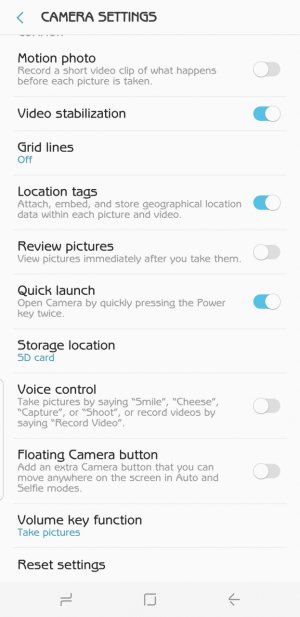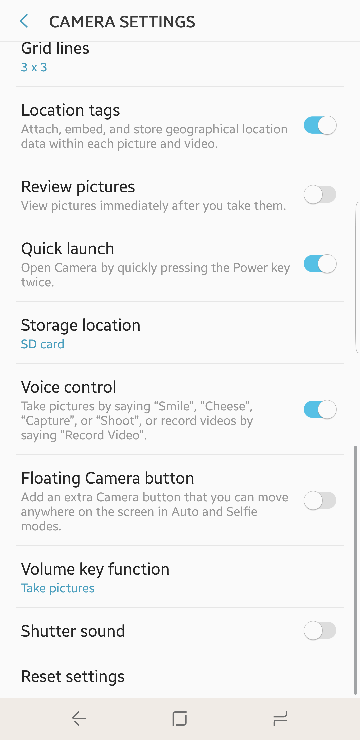A
AC Question
I have a US unlocked Galaxy S8 (not carrier unlocked). I've adjusted the permissions for things (all through settings and app permissions...not through any rooting) and have only now noticed that there is no option to turn off the shutter sound for the camera. I went to Verizon today (in the US) and their version has this option. Did I go wrong somewhere with the permissions or can anyone confirm that the US unlocked version never even had the option to turn off the sound in the first place?