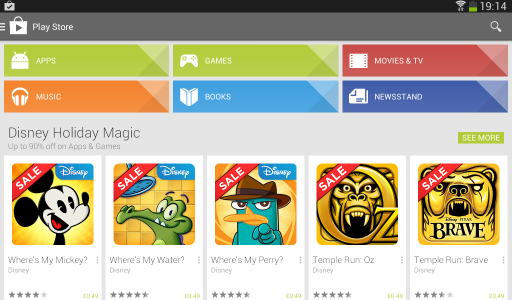I have just got the kids Tab 3's for christmas, i want to control their app downloads and use of my credit card.
Tutorials on the web suggest going into setting on the Play Store page, 3 dots on the right hand side. I have them on the left but not the right. Can anyone help.
Screen grab below.
Thanks
D
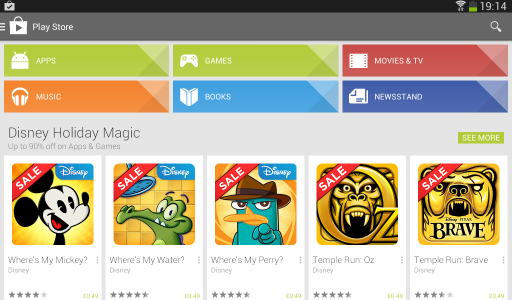
Tutorials on the web suggest going into setting on the Play Store page, 3 dots on the right hand side. I have them on the left but not the right. Can anyone help.
Screen grab below.
Thanks
D