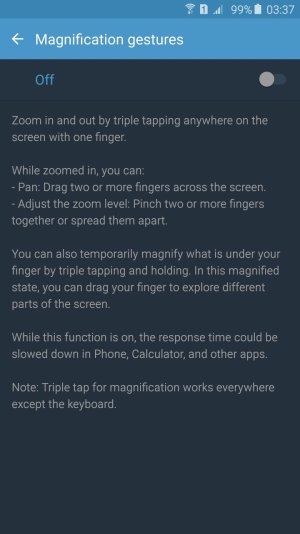- Oct 28, 2011
- 185
- 0
- 16
I think I used to be able to double tap to zoom. For example I could double tap a desktop version of a Web page to zoom in to the text or photo. Also, double tap on a photo in the gallery app to zoom in. I can't seem to do this anymore.
I know about the triple tap zoom feature but that's not what I'm talking about.
How do I re-enable double tap zoom feature?
I know about the triple tap zoom feature but that's not what I'm talking about.
How do I re-enable double tap zoom feature?