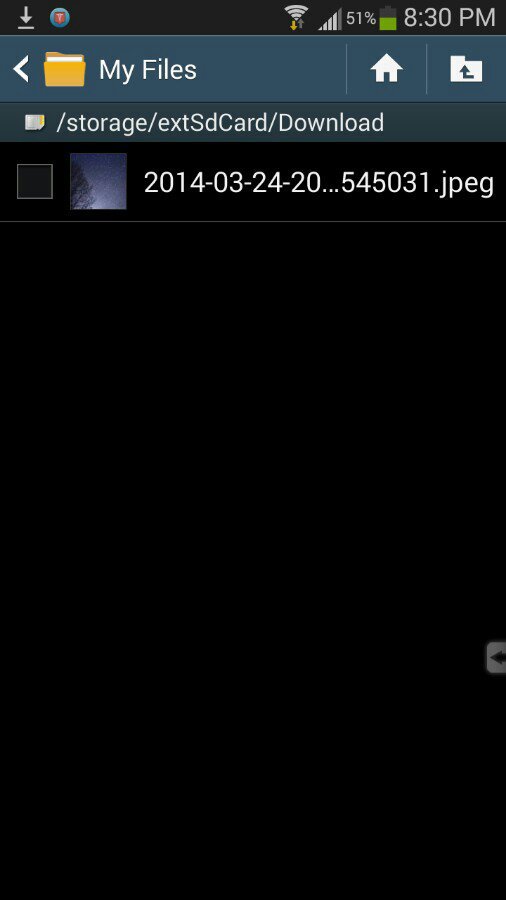- May 22, 2011
- 72
- 2
- 0
I looked around and I know I'm probably overlooking something incredibly basic.
How can I default my downloads (from the Internet, email, etc.) to go to my external SD card?
Thanks,
Katherine
How can I default my downloads (from the Internet, email, etc.) to go to my external SD card?
Thanks,
Katherine