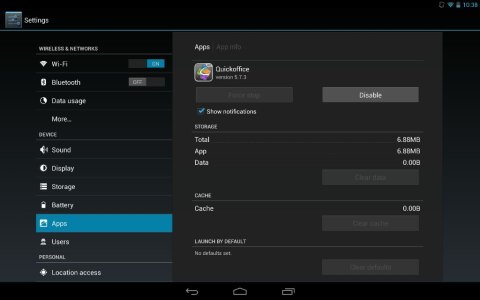- Jul 31, 2012
- 354
- 0
- 0
I installed an app called "Quick office HD" and uninstalled it long time ago..... Today I just realized this app became a system app that I uninstalled! The app never appeared on the app drawer after I uninstalled it..... I never rooted my device... It just happened automatically without me knowing it..... What should I do? I disabled this for now..... Will factory reset erase this app from my system apps? Is there a way to remove this without rooting?
Sent from my Nexus 10 using Android Central Forums
Sent from my Nexus 10 using Android Central Forums