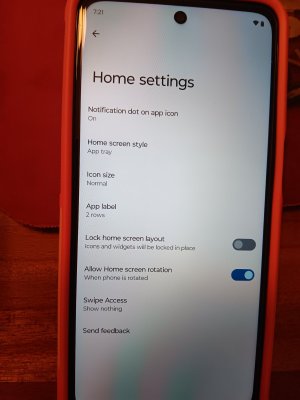- Apr 3, 2013
- 651
- 63
- 28
Is there a way to have apps automatically be downloaded on to your cell phone home page screen?
I am sure there is a setting?
Otherwise, they get downloaded with your other apps and then you have to drag and drop them to your home page screen.
Thanks
I am sure there is a setting?
Otherwise, they get downloaded with your other apps and then you have to drag and drop them to your home page screen.
Thanks