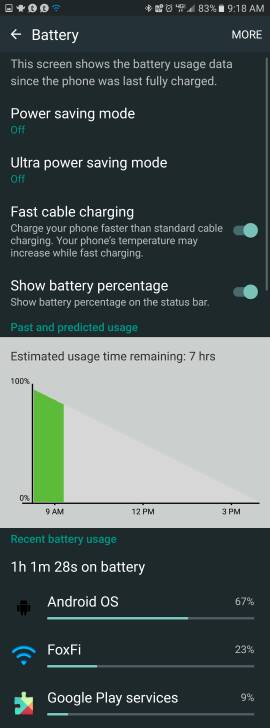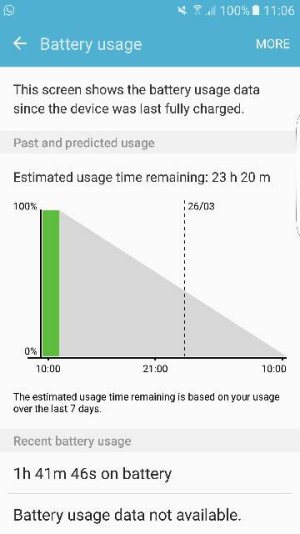- Apr 1, 2013
- 486
- 0
- 0
I left my phone off the charger last night at 100%. All my apps closed and it drained 14% in 8 hours. Is this normal? I just switched over from a 6s plus where it would drain 1% max. Now I'm not comparing the two OS, but i thought doze would help out more than that. That's ridiculous if you ask me.
Posted via the Android Central App
Posted via the Android Central App