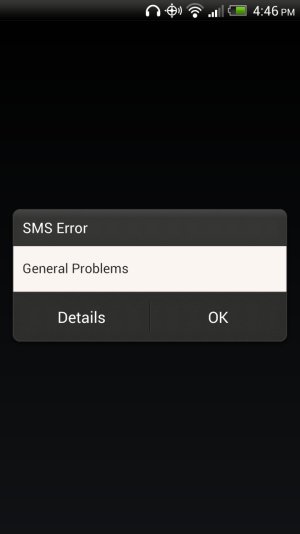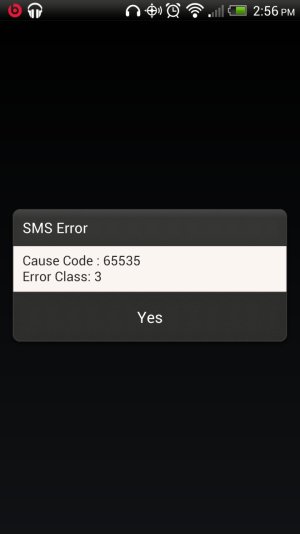- Oct 19, 2011
- 95
- 1
- 0
Sometimes when I try to send SMS messages using the stock messaging app I get the following error message:
SMS Error
Code 65535
Error Class 3
Have had the Verizon Droid DNA since January. Have had this incident occur several times this week. Anybody else have this?
Any advice/ insight would be appreciated. Thanks
~ Sabrina Fair
SMS Error
Code 65535
Error Class 3
Have had the Verizon Droid DNA since January. Have had this incident occur several times this week. Anybody else have this?
Any advice/ insight would be appreciated. Thanks
~ Sabrina Fair