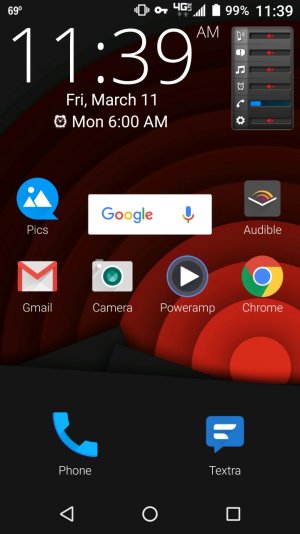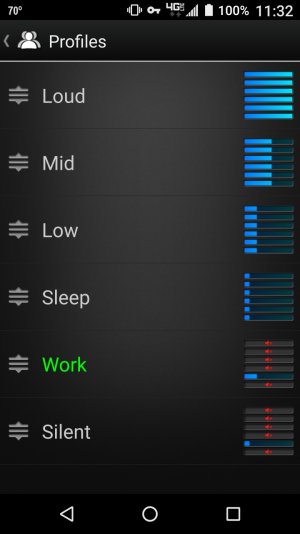A
AC Question
I just got my Droid Turbo to a few days before the marshmallow came out . the volume control for the notifications and the ringtone are all one now they have never been like that on any other phone.
I don't like them having to be the same sometimes I want my volume for ringer down and the notifications up
I don't like them having to be the same sometimes I want my volume for ringer down and the notifications up