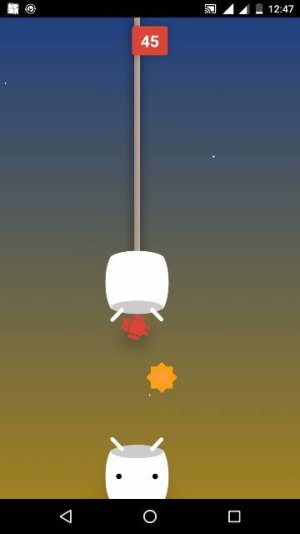- Jun 25, 2015
- 110
- 0
- 0
Just an FYI..
Settings> About Phone > Android Version> tap on it a bunch rapidly
This brings up the lollipop logo. Tap it a few times and watch it change colors.
Press and hold and you can play Flappy Android!
Posted via the Android Central App
Settings> About Phone > Android Version> tap on it a bunch rapidly
This brings up the lollipop logo. Tap it a few times and watch it change colors.
Press and hold and you can play Flappy Android!
Posted via the Android Central App