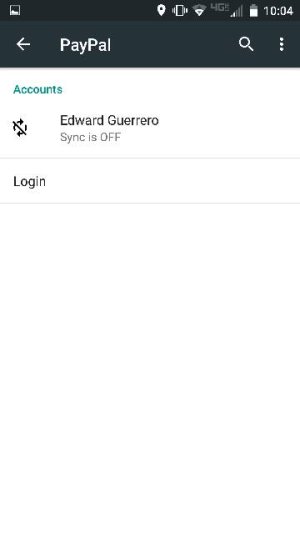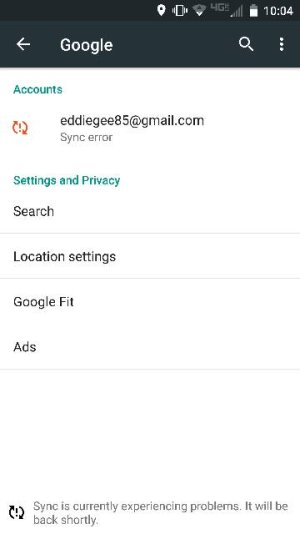Eclipse2K
Well-known member
- Mar 22, 2011
- 5,721
- 107
- 0
Ah thank you so much. Other question, I keep getting "hangouts has stopped working". I don't even use this app and have no idea what it is or why it is crashing all day...
I'm not too sure since I don't have the issue. Hangouts is sort of like Skype but it allows you to use it as a text app also. It's a Google App, you could try to look the app in Settings/Apps and clear the cache and disable it.