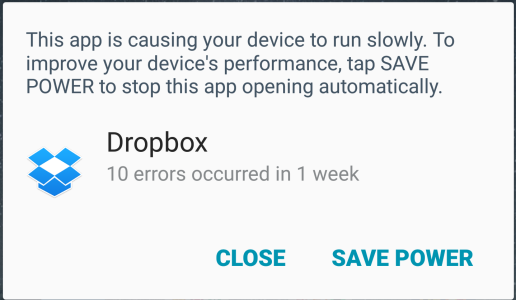- Apr 15, 2013
- 270
- 0
- 0
So the other day I got a notification from my phone:
"This app is causing your device to run slowly. To improve your device's performance, tap SAVE POWER to stop this app opening automatically.
Dropbox
10 errors occurred in 1 week."
Really? Dropbox? I kind of have to have Dropbox running, so what gives. Is this a mistake? Could there be something wrong with the app? Should I choose the Save Power option on it? Will it continue to run properly if I do?
Any ideas?
Thanks
"This app is causing your device to run slowly. To improve your device's performance, tap SAVE POWER to stop this app opening automatically.
Dropbox
10 errors occurred in 1 week."
Really? Dropbox? I kind of have to have Dropbox running, so what gives. Is this a mistake? Could there be something wrong with the app? Should I choose the Save Power option on it? Will it continue to run properly if I do?
Any ideas?
Thanks