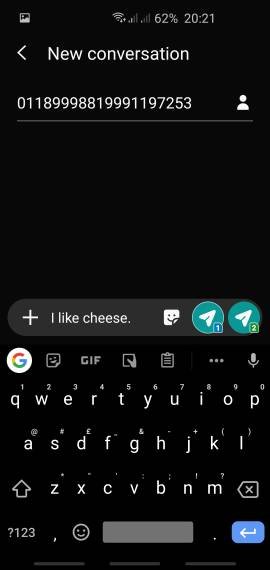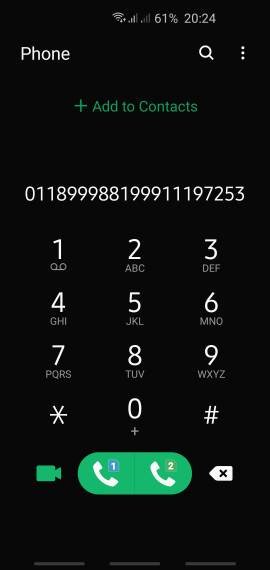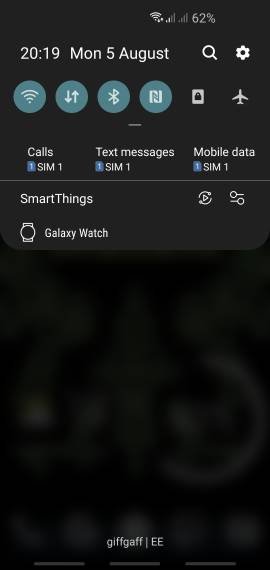I've been trying to understand how Dual Sim works on S10
i. Can you set which one is the 'primary' SIM?
ii. Will it switch to the SIM with the strongest data signal - or do you have to do this manually. or can it be programmed to switch across when there is no data signal on the 'main/ SIM care.
i. Can you set which one is the 'primary' SIM?
ii. Will it switch to the SIM with the strongest data signal - or do you have to do this manually. or can it be programmed to switch across when there is no data signal on the 'main/ SIM care.