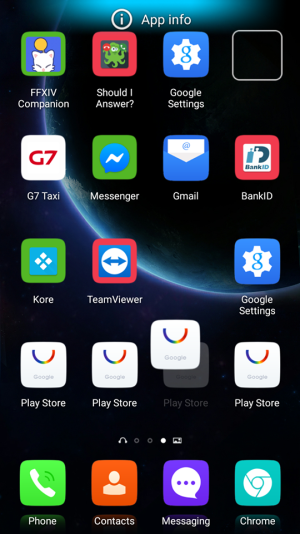- Jul 23, 2019
- 2
- 0
- 0
I have discovered a recent problem with my phone. I'm not sure when it started.
My phone is a Leagoo Alfa 1, with android version 5.1.
Several apps have duplicated, for example, Play Store which is now 4 icons. A delay hold doesn't show any uninstall or delete option, only "App info". To clarify, this is on the app screen and not in the shortcuts.
Screenshot:
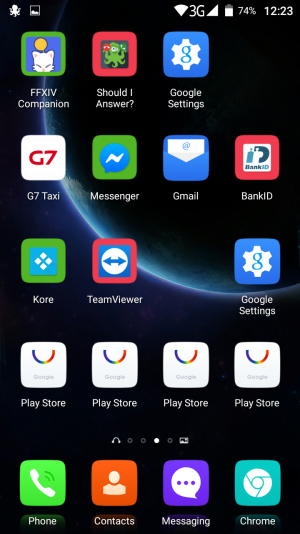
I've read through many similar threads here and tried the suggested solutions but none have worked. :'(
What do I do???
My phone is a Leagoo Alfa 1, with android version 5.1.
Several apps have duplicated, for example, Play Store which is now 4 icons. A delay hold doesn't show any uninstall or delete option, only "App info". To clarify, this is on the app screen and not in the shortcuts.
Screenshot:
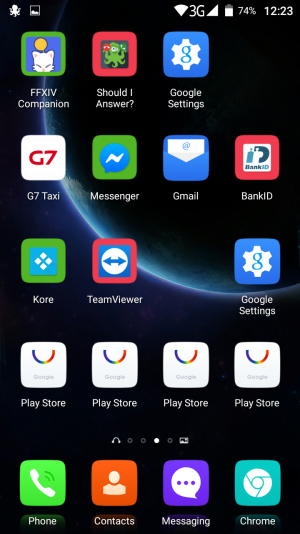
I've read through many similar threads here and tried the suggested solutions but none have worked. :'(
What do I do???