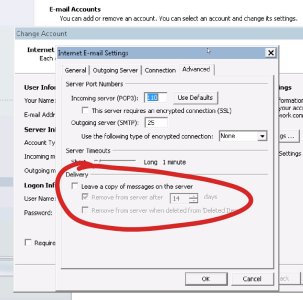I am not sure if this is the right forum to post this in as I have the same issue on both my Note 10.1 2014 edition and my 8.9 LTE. If not get someone please move it to the appropriate forum.
I use POP3 and have my laptop and my iPad set to leave my e-mails on my ISPs server, and my desktop to download all messages and remove them from the server. I want to be able to keep certain e-mails on my laptop and also on my iPad as well as my two Samsung tablets (actually one is my wifes). I need to keep certain e-mails on different devices both for when I am out so I can reference them and I also use the devices for different purposes so it is important to have access to the e-mails I need on a given device and I simply delete the ones not needed.
The problem with the Samsung tablets is that if I do not check the sync e-mail box I cannot fined a way to download the e-mail messages from the server unlike the laptop, desktop and iPad which all have a send receive and no need to sync. If I check the sync e-mail button on the Samsung tablet I get all of the e-mails that are on my ISPs server like I do with my other devices but when I download the messages on my desktop which removes them from my ISPs server they also get deleted from my Samsung tablets but not my laptop or iPad as they are not synced.
I hope I haven't confused anyone but all I want is to be able to download the s-mail onto my Samsung tablets and don't want them deleted when the desktop downloads and takes everything off of the server. I have to think there is a setting somewhere but I can't find it. I was on the phone with Samsung support for half hour or more and he deleted the e-mail account and recreated it and said that there is a setting that has to be made when the account is setup to accomplish what I want to do however after he recreated the account it turns out he couldn't find it and then said it must be a setting somewhere on my computer, which is illogical.
Anyway if someone can help me I would sure appreciate it.
Thank you
I use POP3 and have my laptop and my iPad set to leave my e-mails on my ISPs server, and my desktop to download all messages and remove them from the server. I want to be able to keep certain e-mails on my laptop and also on my iPad as well as my two Samsung tablets (actually one is my wifes). I need to keep certain e-mails on different devices both for when I am out so I can reference them and I also use the devices for different purposes so it is important to have access to the e-mails I need on a given device and I simply delete the ones not needed.
The problem with the Samsung tablets is that if I do not check the sync e-mail box I cannot fined a way to download the e-mail messages from the server unlike the laptop, desktop and iPad which all have a send receive and no need to sync. If I check the sync e-mail button on the Samsung tablet I get all of the e-mails that are on my ISPs server like I do with my other devices but when I download the messages on my desktop which removes them from my ISPs server they also get deleted from my Samsung tablets but not my laptop or iPad as they are not synced.
I hope I haven't confused anyone but all I want is to be able to download the s-mail onto my Samsung tablets and don't want them deleted when the desktop downloads and takes everything off of the server. I have to think there is a setting somewhere but I can't find it. I was on the phone with Samsung support for half hour or more and he deleted the e-mail account and recreated it and said that there is a setting that has to be made when the account is setup to accomplish what I want to do however after he recreated the account it turns out he couldn't find it and then said it must be a setting somewhere on my computer, which is illogical.
Anyway if someone can help me I would sure appreciate it.
Thank you