Note 10+ Verizon. Tried different things based on forum suggestions, but can't get Edge notifications to show up, using Verizon's messaging app (preferred app). The OS options list the app to flag to On, but not working. Also, missed calls don't show either.
Edge lighting notifications not seeming to work
- Thread starter rushmore
- Start date
You are using an out of date browser. It may not display this or other websites correctly.
You should upgrade or use an alternative browser.
You should upgrade or use an alternative browser.
toenail_flicker
Well-known member
- Aug 11, 2011
- 4,677
- 0
- 0
Edge notifications have never worked for me. two devices nowNote 10+ Verizon. Tried different things based on forum suggestions, but can't get Edge notifications to show up, using Verizon's messaging app (preferred app). The OS options list the app to flag to On, but not working. Also, missed calls don't show either.
sweetypie31
Well-known member
- Dec 18, 2011
- 4,590
- 385
- 83
I think the took away the ability for edge lighting to work on calls . I couldn't get it to work on my note 9 , but it worked on my s8 .Note 10+ Verizon. Tried different things based on forum suggestions, but can't get Edge notifications to show up, using Verizon's messaging app (preferred app). The OS options list the app to flag to On, but not working. Also, missed calls don't show either.
I'm still stumped on why it's not working at all for you. I'll download Verizon's messaging app and see if it works for me.
sweetypie31
Well-known member
- Dec 18, 2011
- 4,590
- 385
- 83
So the edge lighting worked for me with Verizon messages , but it only worked with the screen on and not with it off .
toenail_flicker
Well-known member
- Aug 11, 2011
- 4,677
- 0
- 0
So the edge lighting worked for me with Verizon messages , but it only worked with the screen on and not with it off .
that's not helpful, though what you did is. thank you. I need it to light my screen up when it's off so I know there's something happening.
sweetypie31
Well-known member
- Dec 18, 2011
- 4,590
- 385
- 83
It's supposed to light up when the screen is off. I have mine set to light up with the screen on or off. I checked the Textra app and it worked fine with the screen off. I'm not sure why it didn't work with the Verizon app. Sorry I couldn't help .that's not helpful, though what you did is. thank you. I need it to light my screen up when it's off so I know there's something happening.
sweetypie31
Well-known member
- Dec 18, 2011
- 4,590
- 385
- 83
I figured out how to get it to work with the screen off. Apparently you have to go into the Verizon app settings. Go to notifications , scroll down and turn on enable pop up and enable pop up on lock. I'm not a huge fan of that big red pop up window , but it's the only way it worked.if you have you aod screen activated you will get the edge lighting but won't see the pop-up until you open the phone. 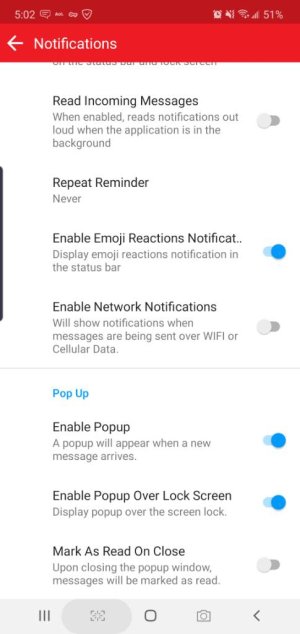
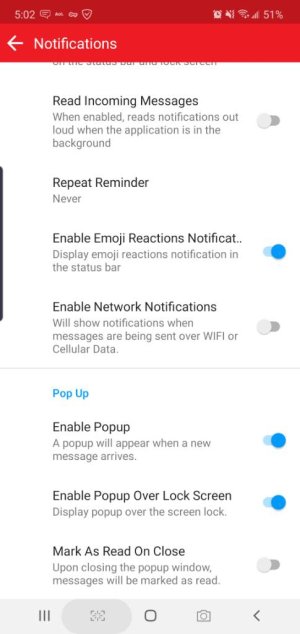
toenail_flicker
Well-known member
- Aug 11, 2011
- 4,677
- 0
- 0
you did help. it's just my luck. I want nothing more than for it to light up with textra and I can't make it happen.Sorry I couldn't help .
I think it might light up with phone calls but I never get any - son is a resident and too busy, and I'm not a phone person anyway and neither is he.
toenail_flicker
Well-known member
- Aug 11, 2011
- 4,677
- 0
- 0
I figured out how to get it to work with the screen off. Apparently you have to go into the Verizon app settings. Go to notifications , scroll down and turn on enable pop up and enable pop up on lock. I'm not a huge fan of that big red pop up window , but it's the only way it worked.if you have you aod screen activated you will get the edge lighting but won't see the pop-up until you open the phone. View attachment 310035
thank you. is that for textra? I'm not on Verizon and I'm unlocked so things look a bit different. thank you for trying so hard.
Yeah typically, if the app is supported, in order for edge lighting to work properly your notifications have to be set to sound and pop-up in the notification settings and/or in the app settings. Good find.I figured out how to get it to work with the screen off. Apparently you have to go into the Verizon app settings. Go to notifications , scroll down and turn on enable pop up and enable pop up on lock. I'm not a huge fan of that big red pop up window , but it's the only way it worked.if you have you aod screen activated you will get the edge lighting but won't see the pop-up until you open the phone. View attachment 310035
sweetypie31
Well-known member
- Dec 18, 2011
- 4,590
- 385
- 83
No that's for Verizon app. Textra I didn't have to do anything special within the app. They do I have an option in the Textra settings where you can do the pop up though. See if that will work for you.thank you. is that for textra? I'm not on Verizon and I'm unlocked so things look a bit different. thank you for trying so hard.
toenail_flicker
Well-known member
- Aug 11, 2011
- 4,677
- 0
- 0
Am I the only one here surprised people are using, and like, the Verizon texting app??
lol
toenail_flicker
Well-known member
- Aug 11, 2011
- 4,677
- 0
- 0
No that's for Verizon app. Textra I didn't have to do anything special within the app. They do I have an option in the Textra settings where you can do the pop up though. See if that will work for you.
thanks. whatever I can setup there is setup.
I still could not get it to work, but aodNotify in the app store does work with Messages+. Ironic. Works for calls and messages.
I like Verizons Message setup, format and does a better integrated process for IMO transferring messages when I change phones.
I like Verizons Message setup, format and does a better integrated process for IMO transferring messages when I change phones.
Similar threads
- Replies
- 14
- Views
- 12K
- Replies
- 1
- Views
- 556
- Replies
- 2
- Views
- 675
- Replies
- 0
- Views
- 2K
Trending Posts
-
-
News Nothing Phone 3 hype sizzles with a confirmed summer launch
- Started by AC News
- Replies: 0
-
News Tech Talk: More than you ever wanted to know about malware
- Started by AC News
- Replies: 0
-
News A year later, research reveals Google's AI Overviews 'reimagined' Search
- Started by AC News
- Replies: 0
-
News Fitbit Labs preps Gemini-fueled lab report summaries, 'Symptom Checker' and more
- Started by AC News
- Replies: 0
Members online
Total: 3,067 (members: 15, guests: 3,052)
Forum statistics

Space.com is part of Future plc, an international media group and leading digital publisher. Visit our corporate site.
© Future Publishing Limited Quay House, The Ambury, Bath BA1 1UA. All rights reserved. England and Wales company registration number 2008885.
