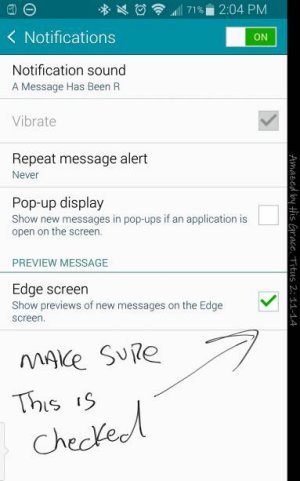how do set the edge panel to scroll text message when phone is on standby mode(screen off). I realize when text message arrived in, it lighted and show 1 unread msg. Is it because of the Samsung note edge cover? pls advise.
is it possible to set whatapps and wechat msg detail to appear on the edge panel when the phone screen is off?
is it possible to set whatapps and wechat msg detail to appear on the edge panel when the phone screen is off?