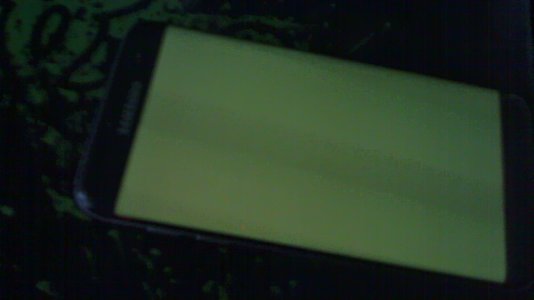- Jul 29, 2016
- 3
- 0
- 0
My edge s7 power button has broken and the screen is not working either.
Following the steps outlined in the list below is bound to fail, as I cannot see what I'm doing!
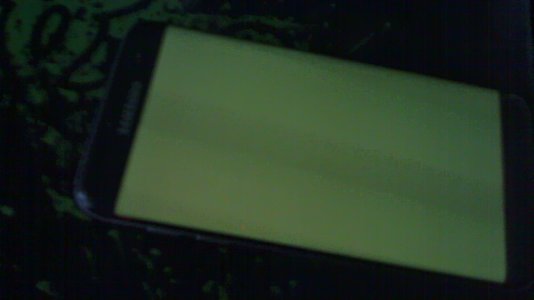
Following the steps outlined in the list below is bound to fail, as I cannot see what I'm doing!
- When the Galaxy S7 or Galaxy S7 Edge is turned off, press and hold the volume button for a few seconds.
- While holding the volume button, connect the Galaxy to a computer using a USB cable.
- Wait for your phone to boot to Download mode.
- Then press down on the volume rocker to cancel the operation.
- After the operation has canceled, the Galaxy will reboot and turn on.
- You have successfully turned on the Galaxy S7 without using the power button.