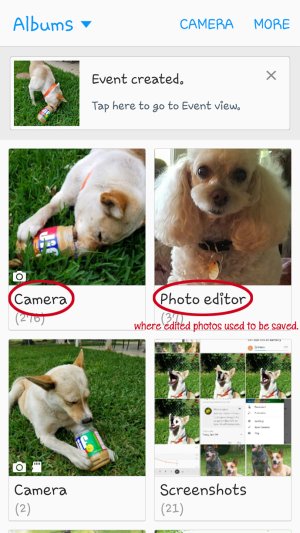- Sep 8, 2012
- 2,092
- 1
- 38
Prior to the latest (Verizon) update, my edited photos (using stock Gallery) used to save to the Photo Editor folder. After the update, they're saved to the main "Camera" folder and it's creating a mess in my normally tidy Gallery  Can't find a thing! Is there a way to force the edited photos to once again be saved into the Photo Editor folder?
Can't find a thing! Is there a way to force the edited photos to once again be saved into the Photo Editor folder?
Thanks
Thanks