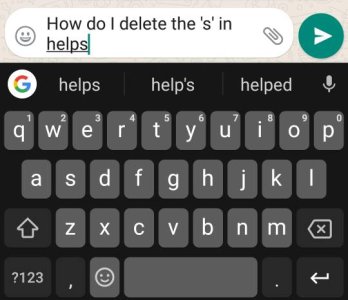- Mar 17, 2018
- 10
- 0
- 0
So I'm trying out Gboard. So far so good, except when I accidentally use the wrong word, and just want to delete the last letter.
When I press backspace, the whole word disappears, but I only want to delete one letter (see attached pic for example). Is this a setting somewhere or am I just stupid?
Thanks
When I press backspace, the whole word disappears, but I only want to delete one letter (see attached pic for example). Is this a setting somewhere or am I just stupid?
Thanks