- Jun 13, 2013
- 1,451
- 0
- 0
This is a pretty cool feature in Android 7.0. Now, you can add custom tiles and apps (like Todoist) can also add the tiles if they support it.
To add your own, you need a custom app like Custom Quick Settings which you can download from the play store.
Once you install the app, you can then add your own like I did:
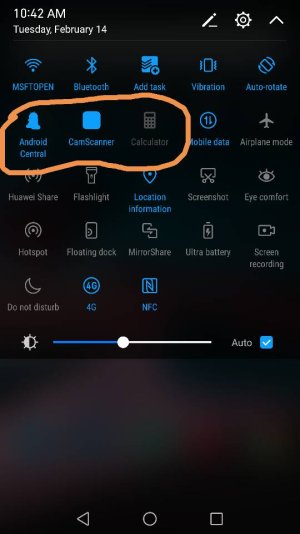
I did find a bug where you have to restart your Honor 8 for that tile icon to be blue shade like others. Rest all works.
To add your own, you need a custom app like Custom Quick Settings which you can download from the play store.
Once you install the app, you can then add your own like I did:
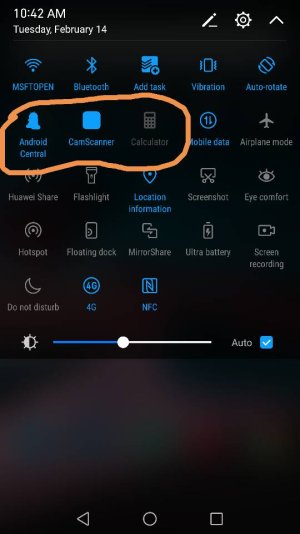
I did find a bug where you have to restart your Honor 8 for that tile icon to be blue shade like others. Rest all works.

