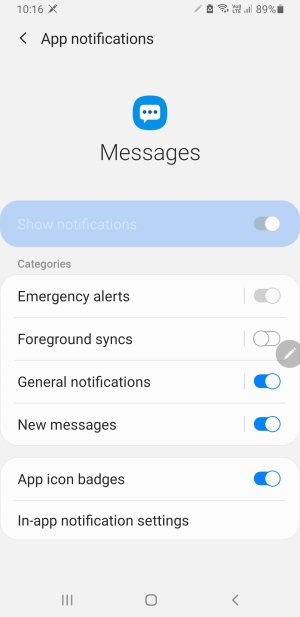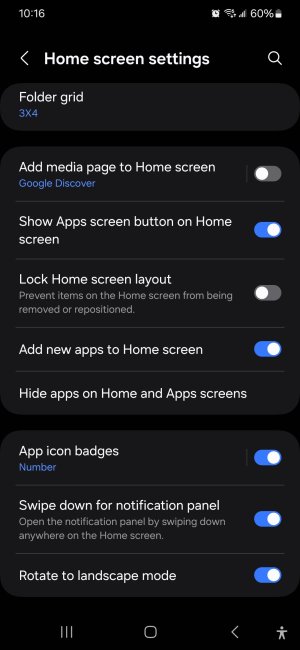- Apr 23, 2025
- 5
- 8
- 3
Hi
I am looking for some help.
My enable notifications for Messages and calls on my Note 9 is greyed out, so i only get the flashing
blue and green light to let me know i have missed calls or messages, no number on the app. Can someone help me
fix this little annoying problem.
I am looking for some help.
My enable notifications for Messages and calls on my Note 9 is greyed out, so i only get the flashing
blue and green light to let me know i have missed calls or messages, no number on the app. Can someone help me
fix this little annoying problem.