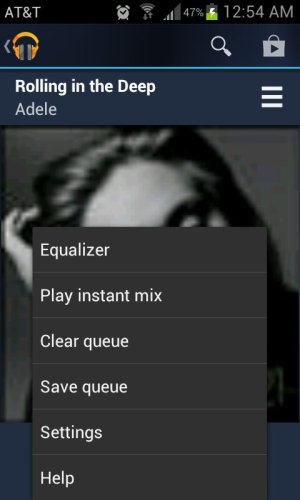Equalizer for Google Play Music
- Thread starter nDroid3
- Start date
You are using an out of date browser. It may not display this or other websites correctly.
You should upgrade or use an alternative browser.
You should upgrade or use an alternative browser.
phoenixone
Well-known member
- Feb 23, 2011
- 363
- 30
- 0
I downloaded Music Volume EQ. Works well for me. See if you like it.
https://forums.androidcentral.com/e...store/search?q=music+volume+eq&token=80zyfpuH
https://forums.androidcentral.com/e...store/search?q=music+volume+eq&token=80zyfpuH
phoenixone
Well-known member
- Feb 23, 2011
- 363
- 30
- 0
In Play Music: Start playing a song.
Press Menu
"Equalizer" is at the top. Select it.
Turn it on. Set it to what you want.
Pretty easy to find, IMO. Not sure how you missed it.
n8ter#AC, I don't see Equalizer when I press menu. *Scratches head*. You're talking about Google Play Music right? All I see is Clear queue, Save queue, Settings and help. No eq when I press settings too.
In Play Music: Start playing a song.
Press Menu
"Equalizer" is at the top. Select it.
Turn it on. Set it to what you want.
Pretty easy to find, IMO. Not sure how you missed it.
Yeah, the option for "Equalizer" is not there.
Hey folks, I just did some research and found out that Google Play actually uses the built-in "Beats Audio" function on
the DNA. When you plug in your headphones and start to play a song in Google Play, you should see the "red" Beats Audio logo show up in your notification bar. If it shows up greyed out, that just means that it's not activated. Go to your notification bar, select it and activate it. If you are looking for a different equalizer tool, you would need to install a third party app for this. Hope this helps.
the DNA. When you plug in your headphones and start to play a song in Google Play, you should see the "red" Beats Audio logo show up in your notification bar. If it shows up greyed out, that just means that it's not activated. Go to your notification bar, select it and activate it. If you are looking for a different equalizer tool, you would need to install a third party app for this. Hope this helps.
Hey folks, I just did some research and found out that Google Play actually uses the built-in "Beats Audio" function on
the DNA. When you plug in your headphones and start to play a song in Google Play, you should see the "red" Beats Audio logo show up in your notification bar. If it shows up greyed out, that just means that it's not activated. Go to your notification bar, select it and activate it. If you are looking for a different equalizer tool, you would need to install a third party app for this. Hope this helps.
That's what I figured. I liked the "3D" settings on the Google player equalizer and that's why I wanted to know if the DNA had it...ill check out the 3rd party ap. Thanks guys!
Sent from my HTC6435LVW using Android Central Forums
iN8ter
Banned
- Jan 23, 2012
- 960
- 5
- 0
iN8ter
Banned
- Jan 23, 2012
- 960
- 5
- 0
The Equalizer option only shows up in the menu when you have the third party app "Equalizer" installed.
Btw, it's an excellent app.
Sent from my Droid DNA using Tapatalk
No such app is required. I've never installed third party media apps on my phone. Maybe it has something to so with the audio hardware in the phone whether the menu option surfaces or not. I barely install any apps on my,phone and the few I do have are all first party apps from google Samsung etc. those type of apps.
Sent from my AT&T Skyrocket using Tapatalk 2.
You must have the app installed. Check your app drawer.
Sent from my Droid DNA using Tapatalk
That screenshot doesn't do any of us any good if its not coming from a HTC Droid DNA.
The question I posted is strictly related to using Google music player on a HTC Droid DNA in which our menu options don't include the "equalizer".
I even mentioned that my sg3 had the equalizer option which is why I was asking if the DNA had it as well...
Sent from my HTC6435LVW using Android Central Forums
For those who chose to Root, there is a install of DSPManager
that works very well with the DNA, it allows for seperate profiles of headphones/speakerphone and bluetooth.
I've not been impressed with beats though it does help, it doesn't have many options to customize .
that works very well with the DNA, it allows for seperate profiles of headphones/speakerphone and bluetooth.
I've not been impressed with beats though it does help, it doesn't have many options to customize .
antilles76
Well-known member
- Jun 1, 2011
- 221
- 3
- 18
It not being there is an HTC thing. Same thing on my Rezound. I think there's a thread in the Rezound forrum about it.
meoMonares
Member
- May 16, 2013
- 14
- 0
- 0
I believe Google Play Music has just upgraded to Music Version v5.0.1026J.676641.
Steps to adjust your equalizer setting:
1. Launch Play Music
2. Press Menu (from Galaxy S3, this is the option to the left of the Home button. Not sure with other Android devices)
3. Tap "Settings"
4. You'll be then displayed with "Music Settings" panel. (Colored in orange)
5. Under the "General" section, you should be able to see the "Equalizer" option
Should you need further assistance, feel free to tweet me @meoMonares. I'd be glad to provide screenshots.
God bless!
Steps to adjust your equalizer setting:
1. Launch Play Music
2. Press Menu (from Galaxy S3, this is the option to the left of the Home button. Not sure with other Android devices)
3. Tap "Settings"
4. You'll be then displayed with "Music Settings" panel. (Colored in orange)
5. Under the "General" section, you should be able to see the "Equalizer" option
Should you need further assistance, feel free to tweet me @meoMonares. I'd be glad to provide screenshots.
God bless!
Daniel.Lynch
Well-known member
- Jun 15, 2010
- 469
- 3
- 0
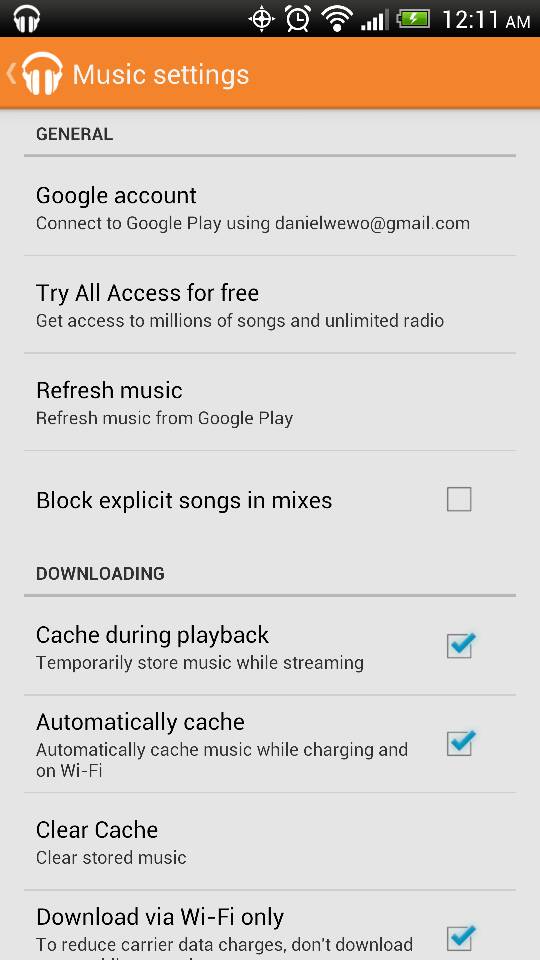
I do not see that option. This was the area you were talking about right?
Sent from my HTC6435LVW using Tapatalk 2
antilles76
Well-known member
- Jun 1, 2011
- 221
- 3
- 18
Since HTC has it's own audio enhancements (beats) the equalizer on play music does not show up. Don't listen to a samsmug owner. They know everything.
Daniel.Lynch
Well-known member
- Jun 15, 2010
- 469
- 3
- 0
I installed the equalizer app and now have that option here.
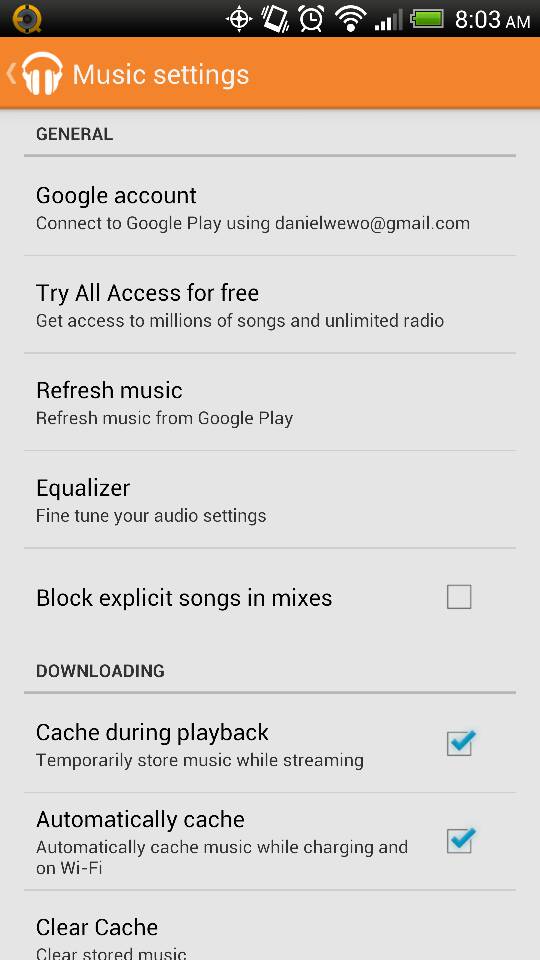
Sent from my HTC6435LVW using Tapatalk 2
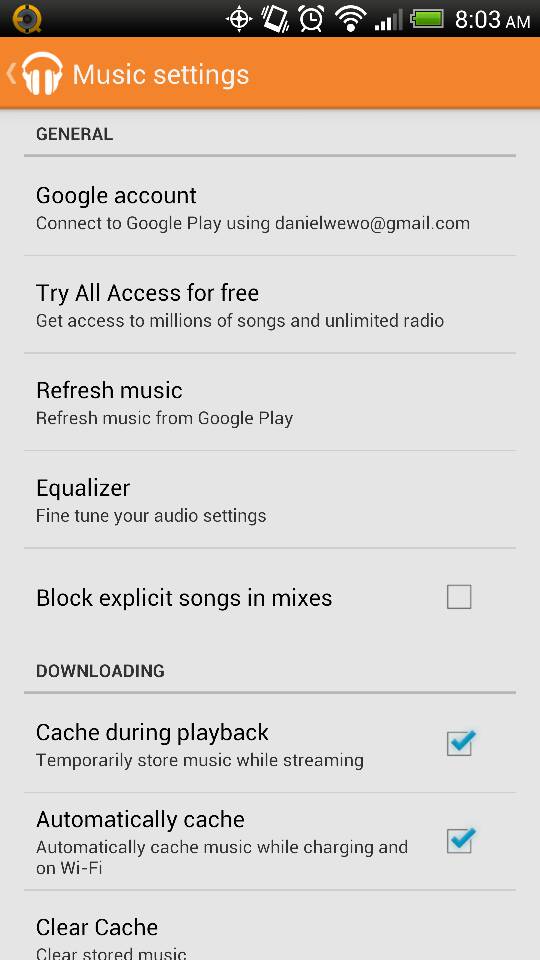
Sent from my HTC6435LVW using Tapatalk 2
Similar threads
- Replies
- 6
- Views
- 1K
- Replies
- 0
- Views
- 8K
- Replies
- 1
- Views
- 624
- Replies
- 5
- Views
- 912
Trending Posts
-
Question If we focus on camera only... comparing Xiaomi models
- Started by tpapictures
- Replies: 0
-
-
-
-
Forum statistics

Space.com is part of Future plc, an international media group and leading digital publisher. Visit our corporate site.
© Future Publishing Limited Quay House, The Ambury, Bath BA1 1UA. All rights reserved. England and Wales company registration number 2008885.