- Feb 5, 2016
- 2
- 0
- 0
Hello guys,
I'm trying to downgrade my Moto X Play XT1563, I found a tutorial on the Internet using the fastboot for such a feat. From what I saw, many people use this tutorial to upgrade or simply go back to what it was before "flash".
But in the first command line, when I type in CMD, an error appears, you see the image of this error:
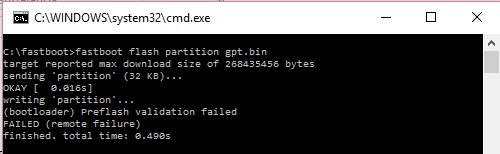
The tutorial is for this purpose doubt
1) Extract the Fastboot / ADB and images (zip ROM), extract the two zip's to a folder of your choice
2) Restart your phone mode 'Bootloader' (Turn off the cell and then press the volume button (minus) and (power for 2 seconds) and then release the power.)
It would be interesting to have activated in the "Developer options" the option "Allow OEM Unlock"
3) Now the CMD, enter the commands:
NOTE: system.img_sparsechunk may contain name or number, so check if you have only modify the hour.
fastboot flash partition gpt.bin
fastboot flash bootloader bootloader.img
fastboot flash logo logo.bin
fastboot flash boot boot.img
fastboot flash recovery recovery.img
fastboot flash system system.img_sparsechunk.0
fastboot flash system system.img_sparsechunk.1
fastboot flash system system.img_sparsechunk.2
fastboot flash system system.img_sparsechunk.3
fastboot flash system system.img_sparsechunk.4
fastboot flash system system.img_sparsechunk.5
fastboot flash system system.img_sparsechunk.6
fastboot flash system system.img_sparsechunk.7
fastboot flash system system.img_sparsechunk.8
fastboot flash modem NON-HLOS.bin
fastboot erase modemst1
fastboot erase modemst2
fastboot flash fsg fsg.mbn
fastboot erase cache
fastboot erase userdata
fastboot reboot
fastboot erase userdata
fastboot reboot
I wonder if someone could help me solve this case, please.
I'm trying to downgrade my Moto X Play XT1563, I found a tutorial on the Internet using the fastboot for such a feat. From what I saw, many people use this tutorial to upgrade or simply go back to what it was before "flash".
But in the first command line, when I type in CMD, an error appears, you see the image of this error:
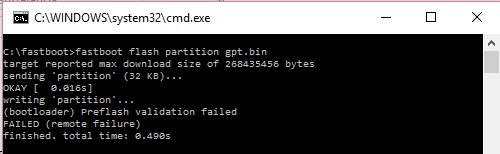
The tutorial is for this purpose doubt
1) Extract the Fastboot / ADB and images (zip ROM), extract the two zip's to a folder of your choice
2) Restart your phone mode 'Bootloader' (Turn off the cell and then press the volume button (minus) and (power for 2 seconds) and then release the power.)
It would be interesting to have activated in the "Developer options" the option "Allow OEM Unlock"
3) Now the CMD, enter the commands:
NOTE: system.img_sparsechunk may contain name or number, so check if you have only modify the hour.
fastboot flash partition gpt.bin
fastboot flash bootloader bootloader.img
fastboot flash logo logo.bin
fastboot flash boot boot.img
fastboot flash recovery recovery.img
fastboot flash system system.img_sparsechunk.0
fastboot flash system system.img_sparsechunk.1
fastboot flash system system.img_sparsechunk.2
fastboot flash system system.img_sparsechunk.3
fastboot flash system system.img_sparsechunk.4
fastboot flash system system.img_sparsechunk.5
fastboot flash system system.img_sparsechunk.6
fastboot flash system system.img_sparsechunk.7
fastboot flash system system.img_sparsechunk.8
fastboot flash modem NON-HLOS.bin
fastboot erase modemst1
fastboot erase modemst2
fastboot flash fsg fsg.mbn
fastboot erase cache
fastboot erase userdata
fastboot reboot
fastboot erase userdata
fastboot reboot
I wonder if someone could help me solve this case, please.

