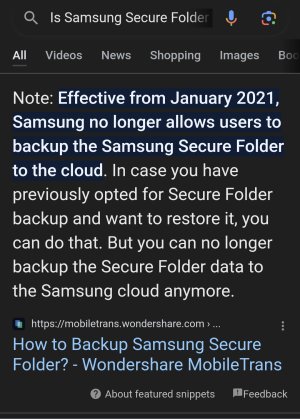- Feb 8, 2024
- 1
- 0
- 1
Okay so I have a device with es explorer it has a password and I lost it. I want to transfer files to this device. I cannot connect to the internet with the device and it's running android 8.1. And the adb is off and can't turn it on in settings is there anything I can do please help me.