Evo screen shots
- Thread starter Cubanjinx
- Start date
You are using an out of date browser. It may not display this or other websites correctly.
You should upgrade or use an alternative browser.
You should upgrade or use an alternative browser.
how do you get your images to come out that size. I have some icons similar to that and use desktop visualizer and icons still come out small.
http://forum.androidcentral.com/htc...ow-get-windows-mobile-7-homescreen-theme.html
Follow those instructions there and you'll be good to go. Any issues, questions, or even icon requests just post them on that thread. =D
ace_spades
Well-known member
- Jul 30, 2010
- 150
- 4
- 0
Pre-dawn raid
Well-known member
- Sep 25, 2010
- 339
- 15
- 0

Got the steampunk wallpaper from a recent thread here in the Evo forums. I love the idea of this genre. Using Beautiful widgets for the clock and weather and Launcher Pro+ for the dock.
finally got Shootme to work
So I was finally able to get Shootme to let me take a screenshot on my unRooted EVO.
Here is my current homescreen setup. I'm using LauncherPro Plus on an EVO
Homescreen (or Screen 3 of 5)

Fancy Widget is the clock/weather (resized with LauncherPro Plus)
Switcher Pro is the battery widget
Speed dial widget is MeContacts
Backgammon board is my FolderOrganizer Game label folder
Swipe over Phone and get Voicemail app
Swipe over Handcent and get unread msg
Swipe over Camera and get FXCamera
Here are my other screens in order from 1-5 (minus 3 which is above)
Screen 1
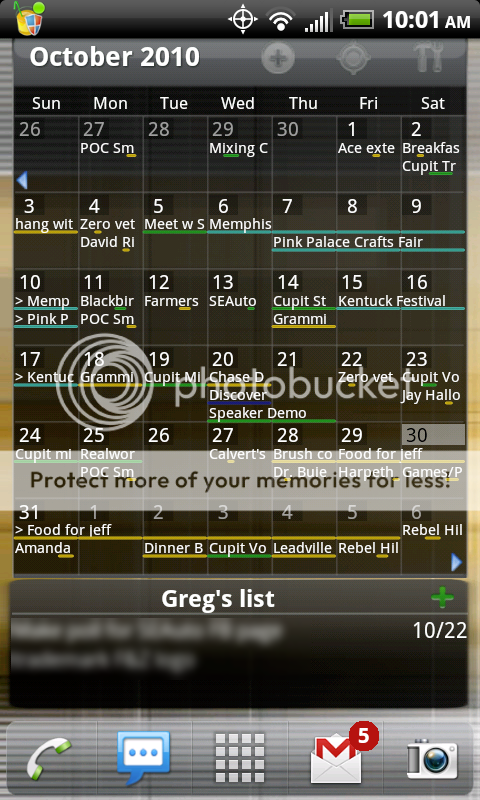
Calendar is PureGrid Calendar
Tasks widget is GTasks (resized with LauncherPro Plus)
Screen 2

Food/Travel is FolderOrganizer widget
The dock showing here is my 2nd scrollable dock icons
(Tap Talk for Trillium, swipe Talk for GTalk)
Screen 4

Friends widget by LauncherPro Plus
Screen 5

Audio Guru widget
Quickdesk Homescreen (accessed by double tapping HOME button)

Pandora Widget
PowerAmp Widget
Brightness Level Widget
Switcher Pro 8 row widget
(and of course I just realized I'd rather have my AudioGuru widget on my Quickdesk page, makes more sense...I'm not sure why I didn't have it there already. ;o) )
Have I said yet that I LOVE this phone?!
So I was finally able to get Shootme to let me take a screenshot on my unRooted EVO.
Here is my current homescreen setup. I'm using LauncherPro Plus on an EVO
Homescreen (or Screen 3 of 5)

Fancy Widget is the clock/weather (resized with LauncherPro Plus)
Switcher Pro is the battery widget
Speed dial widget is MeContacts
Backgammon board is my FolderOrganizer Game label folder
Swipe over Phone and get Voicemail app
Swipe over Handcent and get unread msg
Swipe over Camera and get FXCamera
Here are my other screens in order from 1-5 (minus 3 which is above)
Screen 1
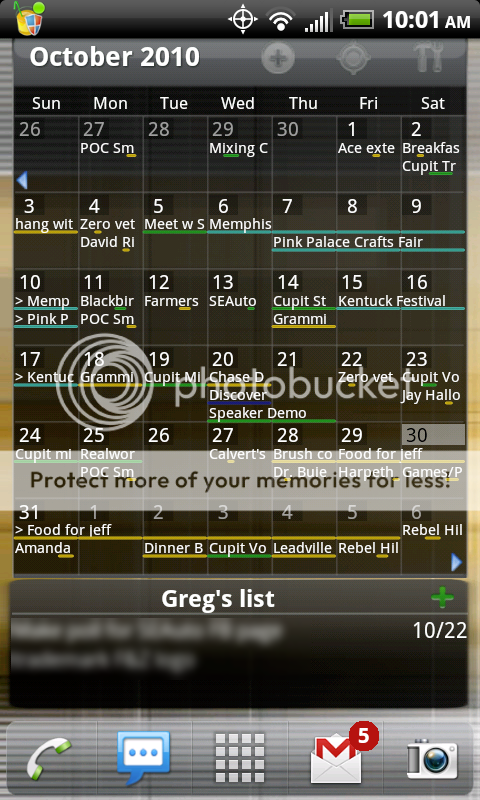
Calendar is PureGrid Calendar
Tasks widget is GTasks (resized with LauncherPro Plus)
Screen 2

Food/Travel is FolderOrganizer widget
The dock showing here is my 2nd scrollable dock icons
(Tap Talk for Trillium, swipe Talk for GTalk)
Screen 4

Friends widget by LauncherPro Plus
Screen 5

Audio Guru widget
Quickdesk Homescreen (accessed by double tapping HOME button)

Pandora Widget
PowerAmp Widget
Brightness Level Widget
Switcher Pro 8 row widget
(and of course I just realized I'd rather have my AudioGuru widget on my Quickdesk page, makes more sense...I'm not sure why I didn't have it there already. ;o) )
Have I said yet that I LOVE this phone?!
Last edited:
Pre-dawn raid
Well-known member
- Sep 25, 2010
- 339
- 15
- 0
@Chewieez...what would be really sweet is if you could make the Audio guru widget one of your scrollable docks, i.e. the 3rd one on your setup. What does the PowerAmp widget do exactly?
Keep em coming folks!
Keep em coming folks!
stoneworrior
Well-known member
- Mar 29, 2010
- 406
- 35
- 0
irock1985
Well-known member
- Jun 9, 2010
- 804
- 88
- 0
lately any screen shot I try to insert it gives me error saying its not a valid format. I'm using tapatalk pro, unrooted evo. Any help would be appreciated.
-EVO-
I use a image converter from the market to convert mine - ever since i got tapatalk it wouldnt let me post screenshots from shootme
Good stuff everyone.
I just went through all 50 pages and I don't believe anyone has asked (probably because I am a newb) but how do you get rid of the top notification bar in android? I saw some homescreens without it and it looks very sharp.
I am running VaelPak btw.
Thank you!
*Please disregard* I found an option in ADWLauncher to hide it.
I just went through all 50 pages and I don't believe anyone has asked (probably because I am a newb) but how do you get rid of the top notification bar in android? I saw some homescreens without it and it looks very sharp.
I am running VaelPak btw.
Thank you!
*Please disregard* I found an option in ADWLauncher to hide it.
Last edited:
Good stuff everyone.
I just went through all 50 pages and I don't believe anyone has asked (probably because I am a newb) but how do you get rid of the top notification bar in android? I saw some homescreens without it and it looks very sharp.
I am running VaelPak btw.
Thank you!
*Please disregard* I found an option in ADWLauncher to hide it.
It's also an option in LP juts in case anyone uses LP
anon(26204)
Well-known member
- May 24, 2010
- 887
- 15
- 0
tpdtopcop#AC
Active member
- Jul 28, 2010
- 36
- 1
- 0
What theme are you using?
Sent from my Evo using Swype and Tapatalk!
What weather widget is this (41 CLDY)?
Sent from my Evo using Swype and Tapatalk!
@Chewieez...what would be really sweet is if you could make the Audio guru widget one of your scrollable docks, i.e. the 3rd one on your setup. What does the PowerAmp widget do exactly?
Keep em coming folks!
I agree that would be cool but not possible as far as I know. You can't put any widgets in the dock region on Launcher Pro.
I ended up taking the Audio Guru widget off and just put a application shortcut in it's place. You can't edit the controls from the widget so I figured it was just a waste of resources.
Of course I have a new background now and have changed a lot of layout since I made that screenshot. It seems I change things every few days out of boredom.
PowerAmp Widget controls the PowerAmp music app. Check it out in the market if you haven't yet, its the best audio player I've found so far. It has lock screen controls, EQ control, gesture control to change to the next track, headset controls for play/pause/next track and a decent widget.
Similar threads
- Replies
- 14
- Views
- 6K
- Replies
- 2
- Views
- 2K
- Replies
- 12
- Views
- 8K
- Locked
- Replies
- 3
- Views
- 4K
Latest posts
-
-
-
Let's see your Pixel 10 and 10 Pro photos!
- Latest: YankInDaSouth
-
-
Trending Posts
-
-
Question Huawei MediaPad 10 Link can't run YouTube or any app. Any fix?
- Started by Saeed
- Replies: 0
-
-
-
Forum statistics

Space.com is part of Future plc, an international media group and leading digital publisher. Visit our corporate site.
© Future Publishing Limited Quay House, The Ambury, Bath BA1 1UA. All rights reserved. England and Wales company registration number 2008885.



